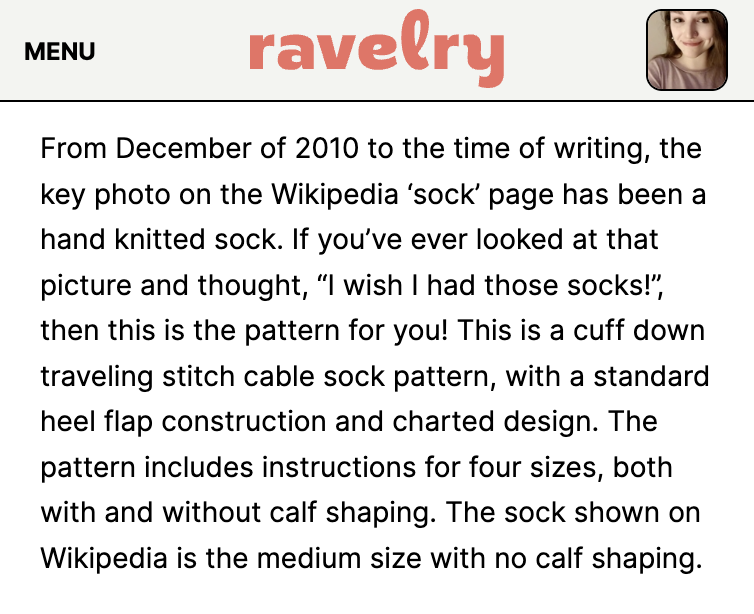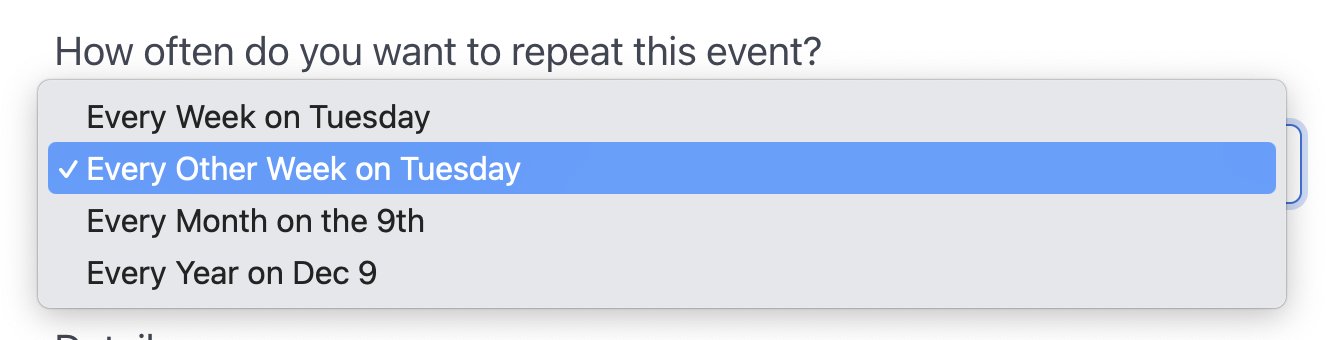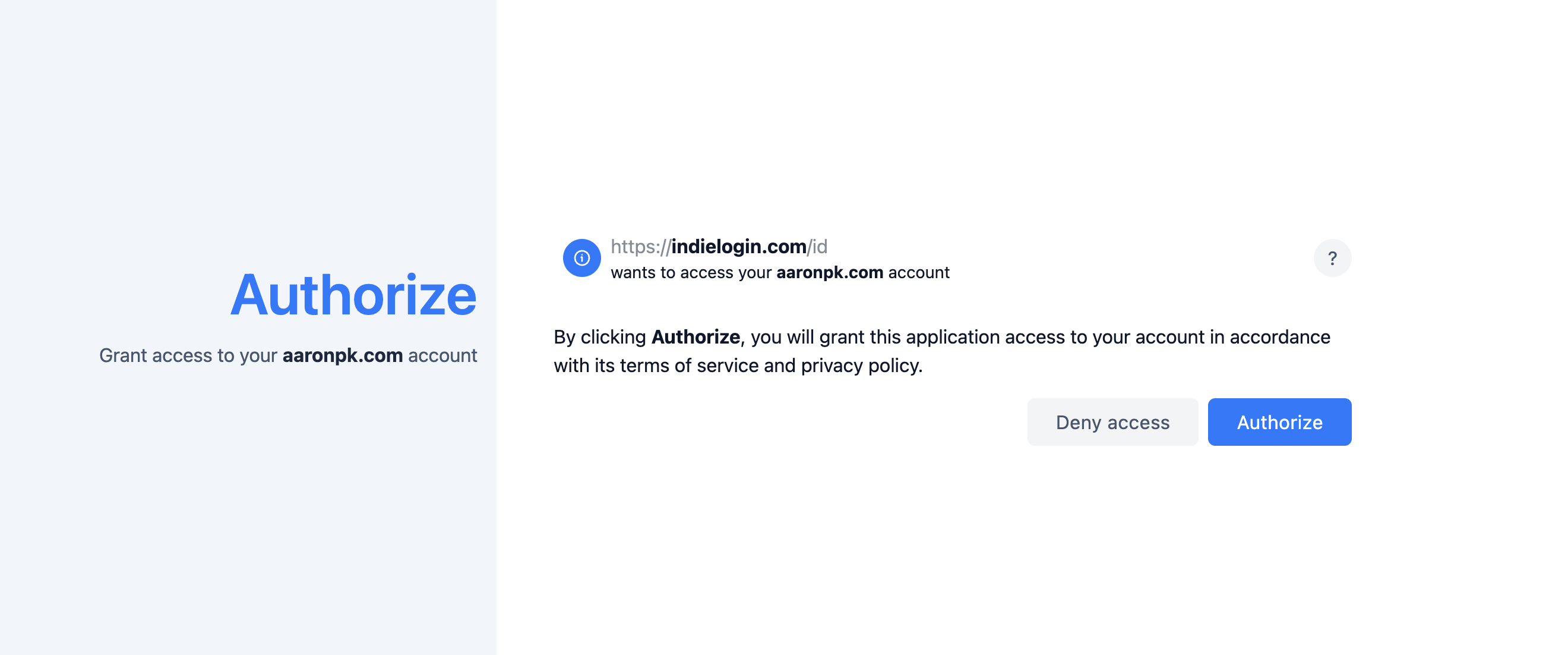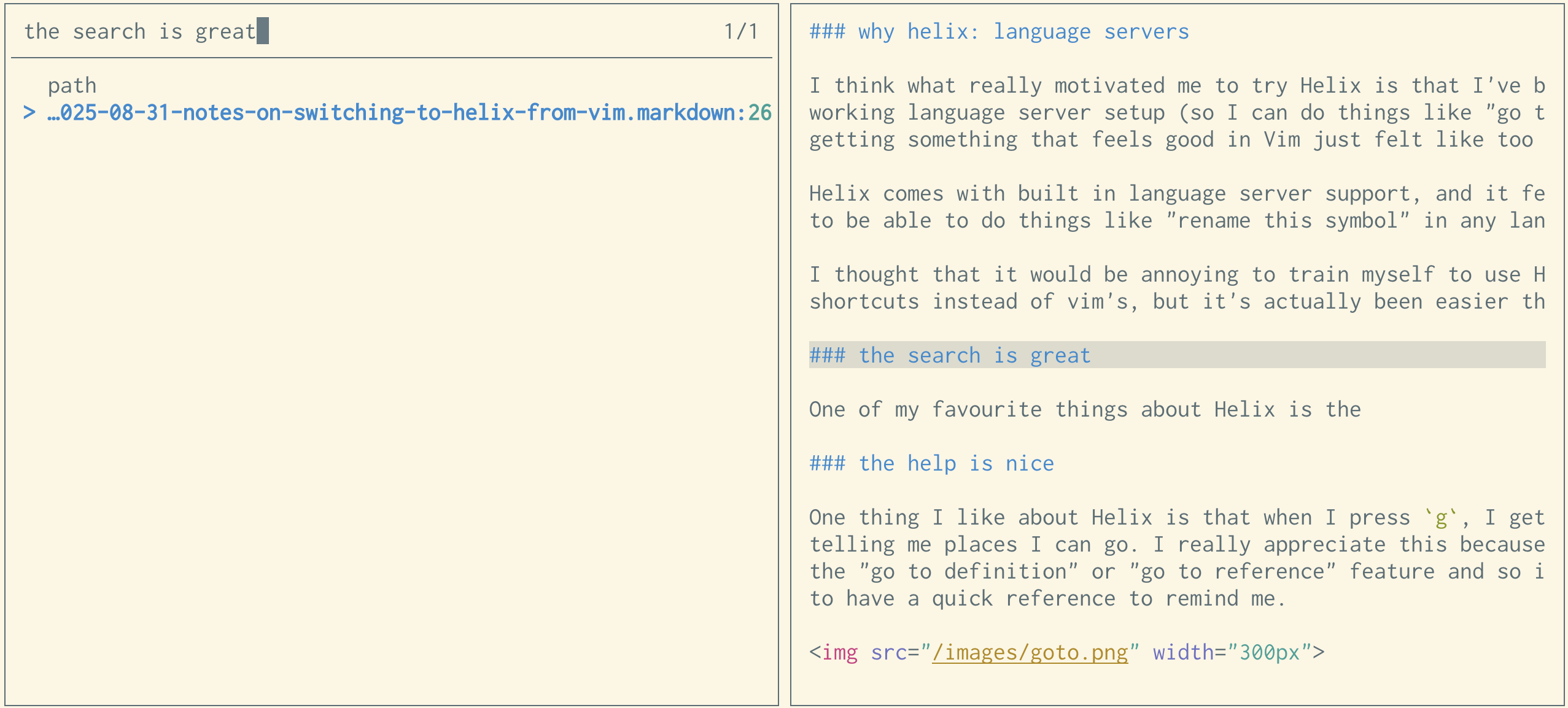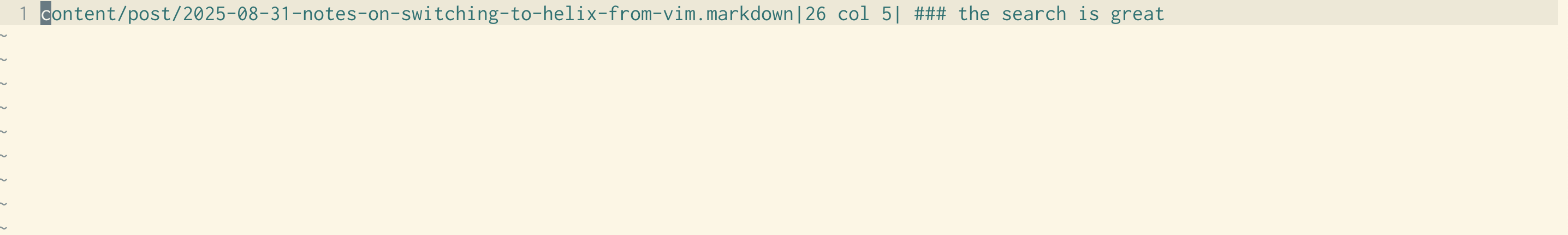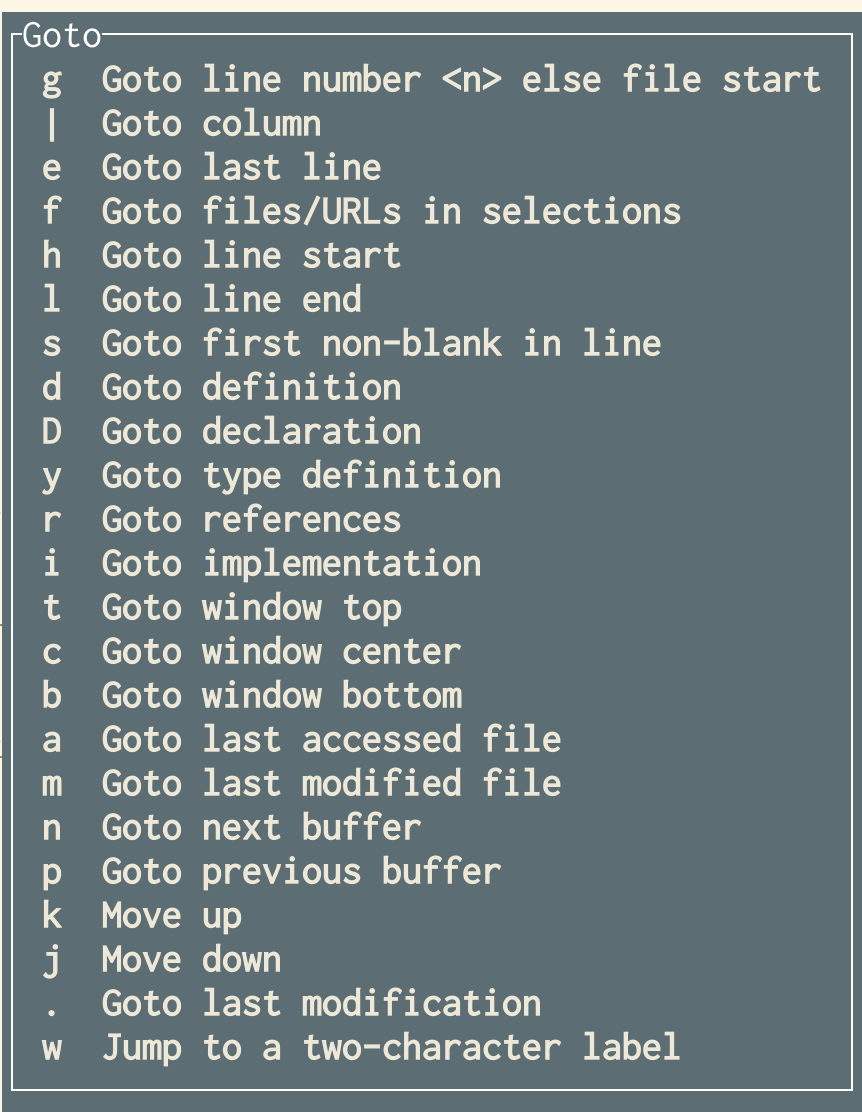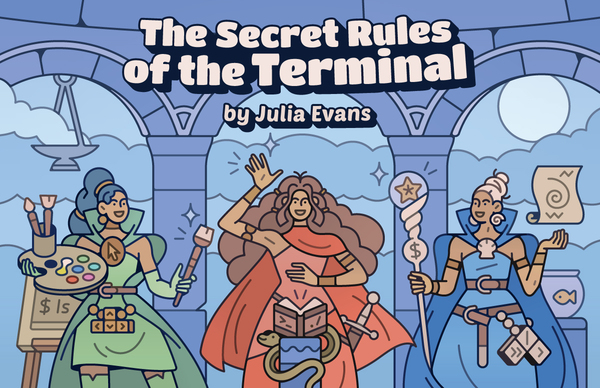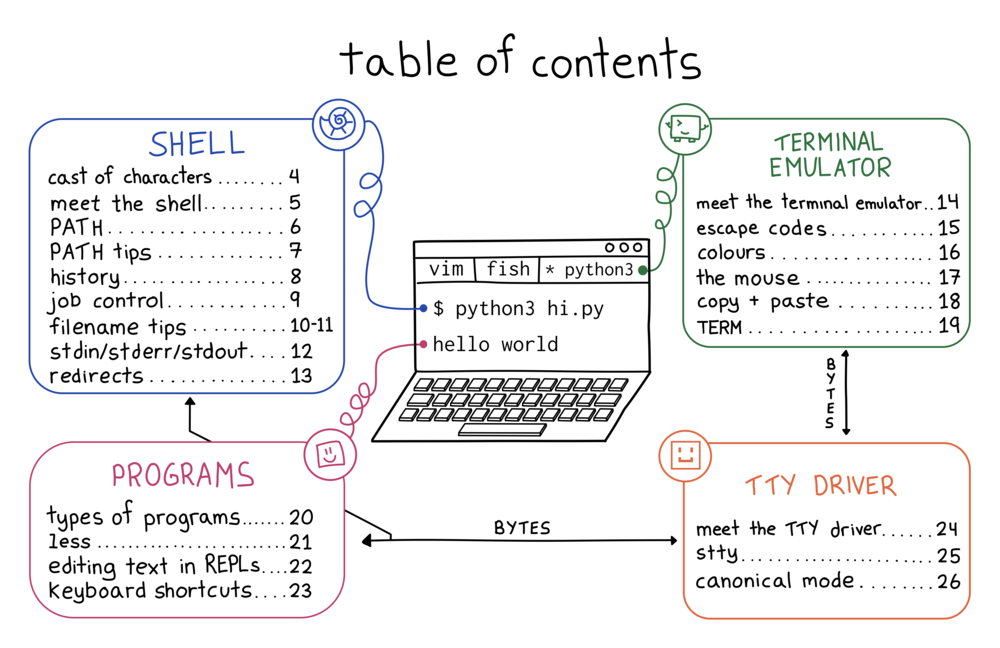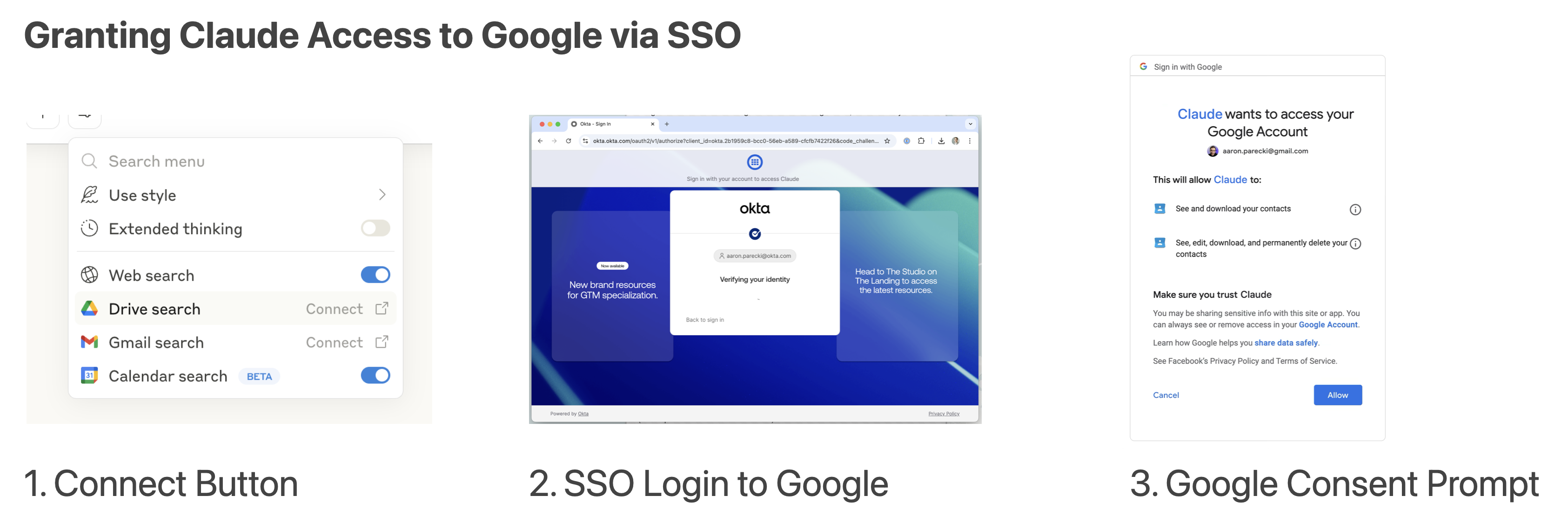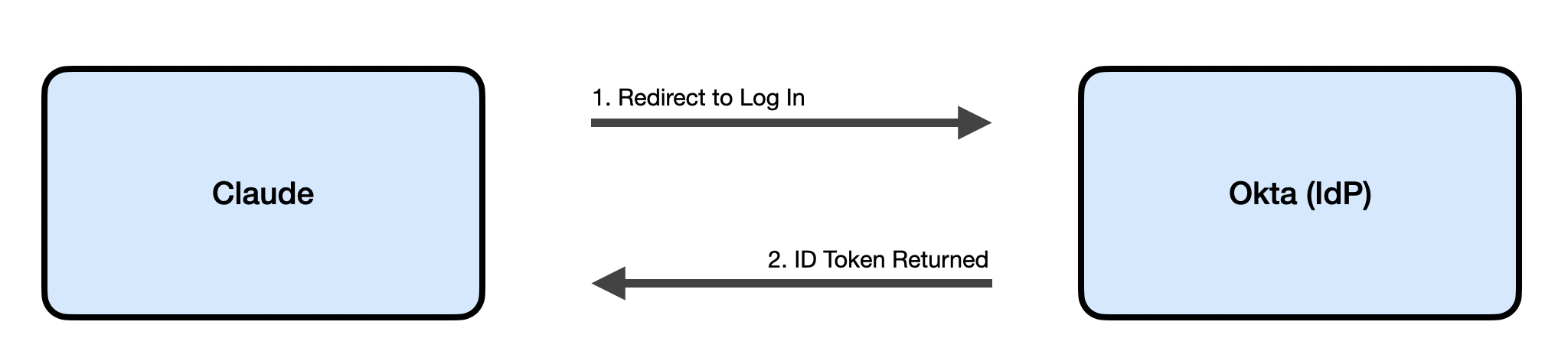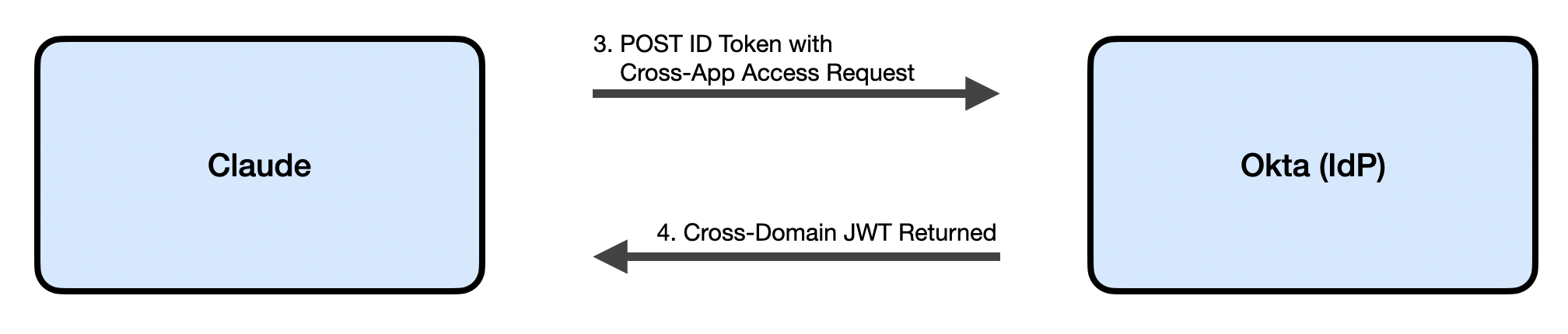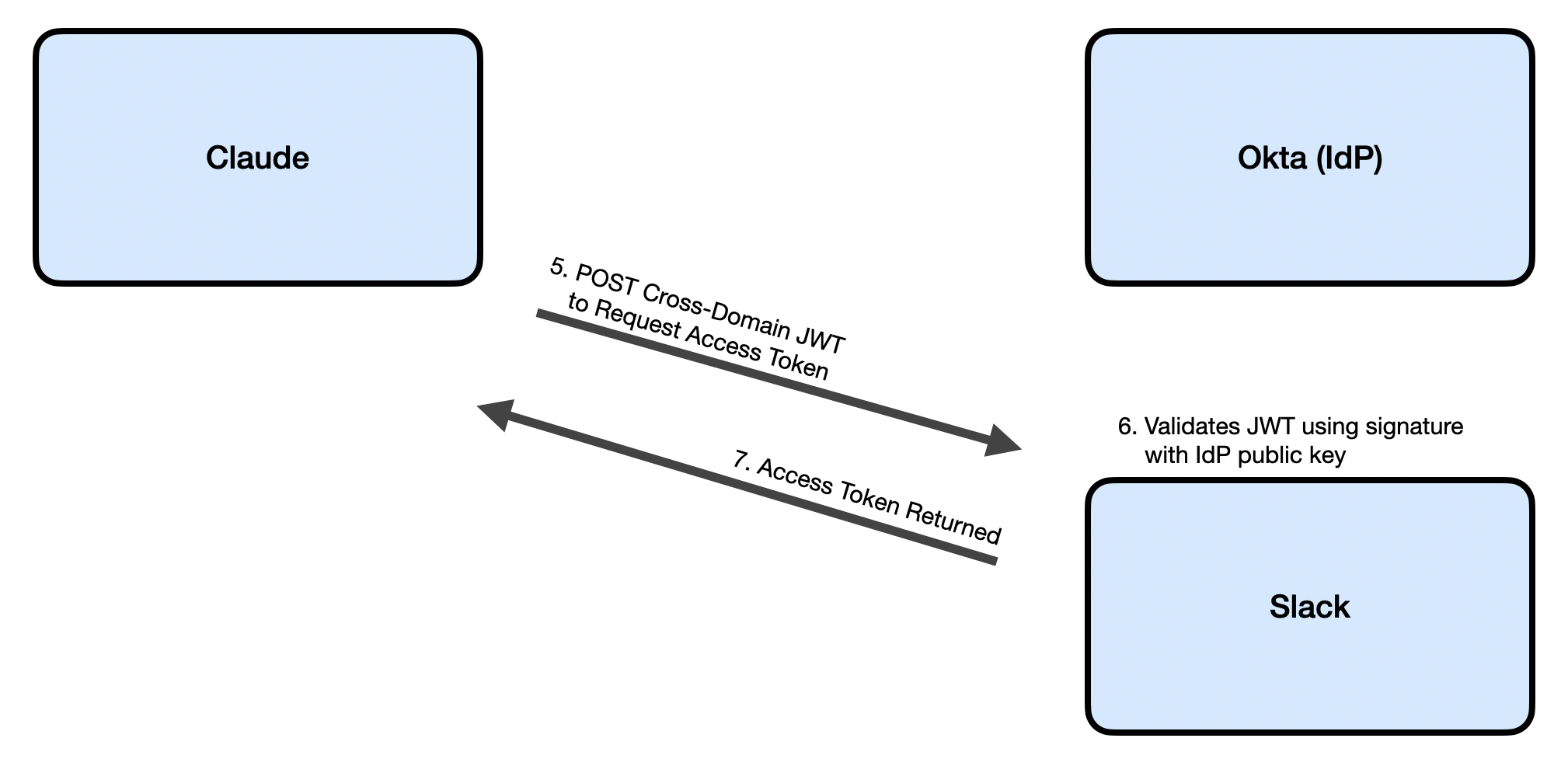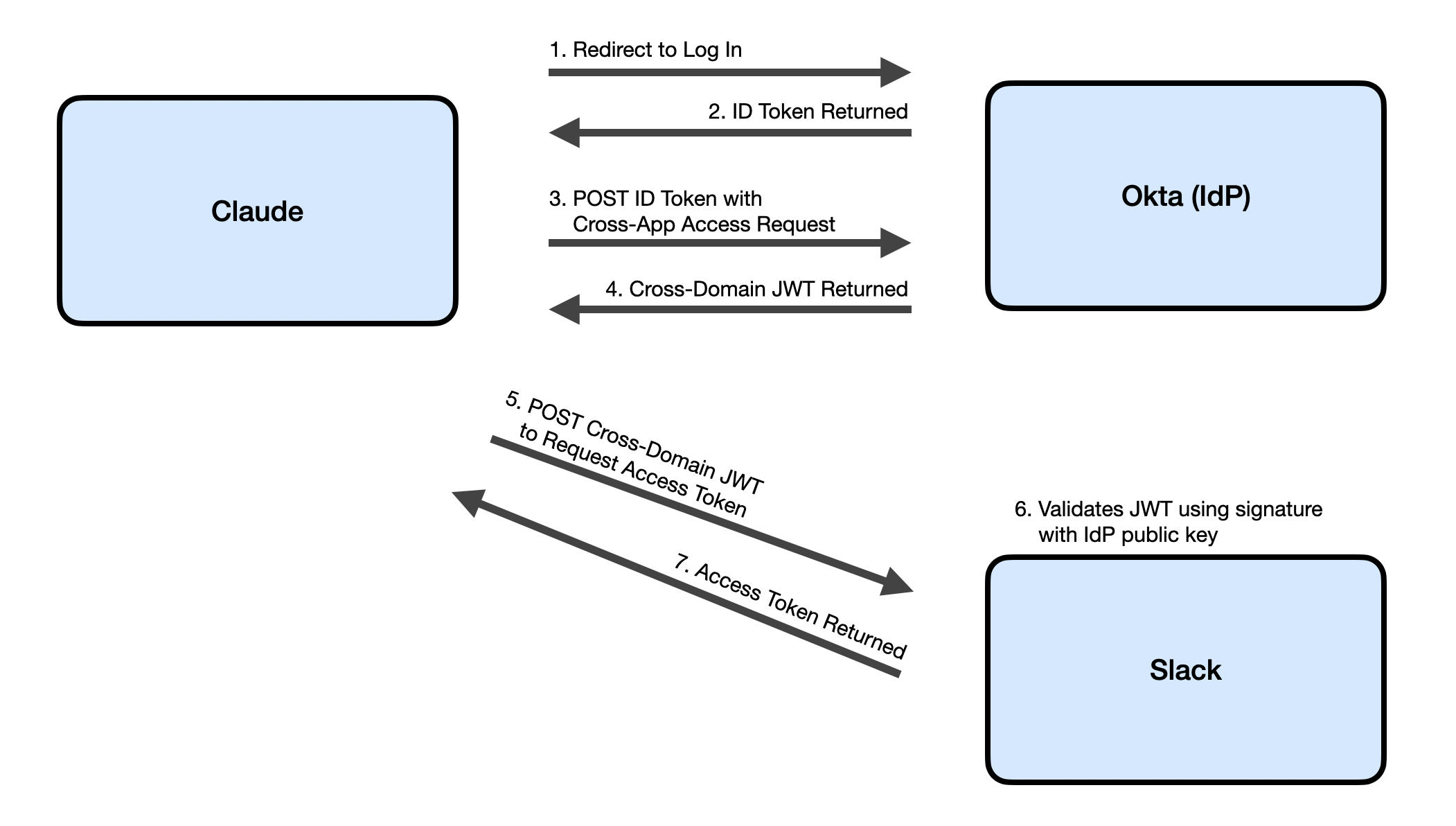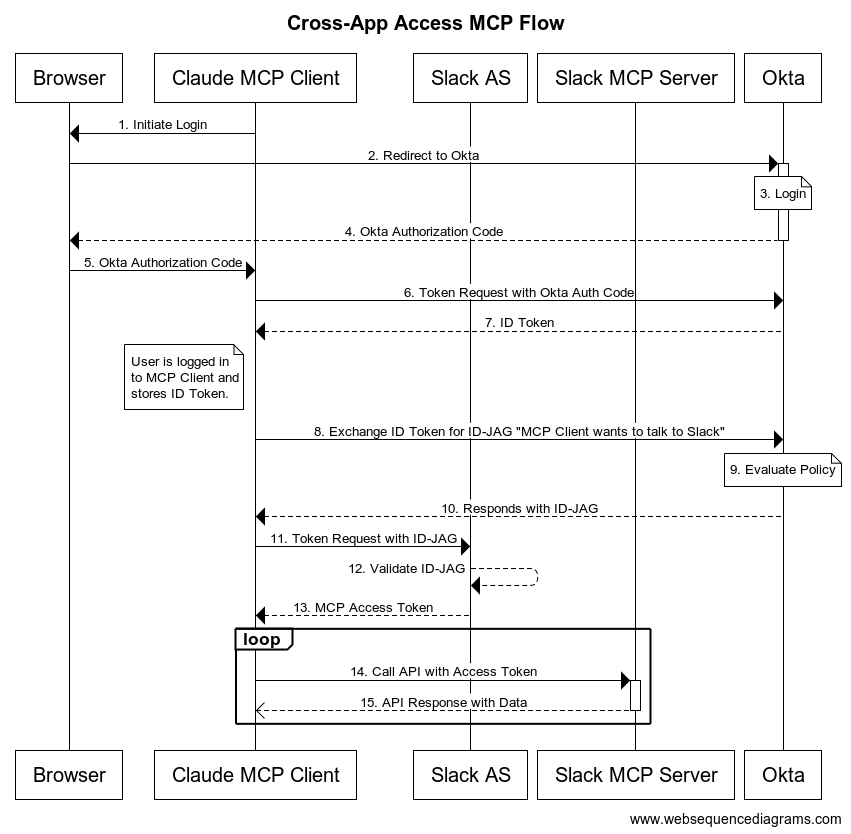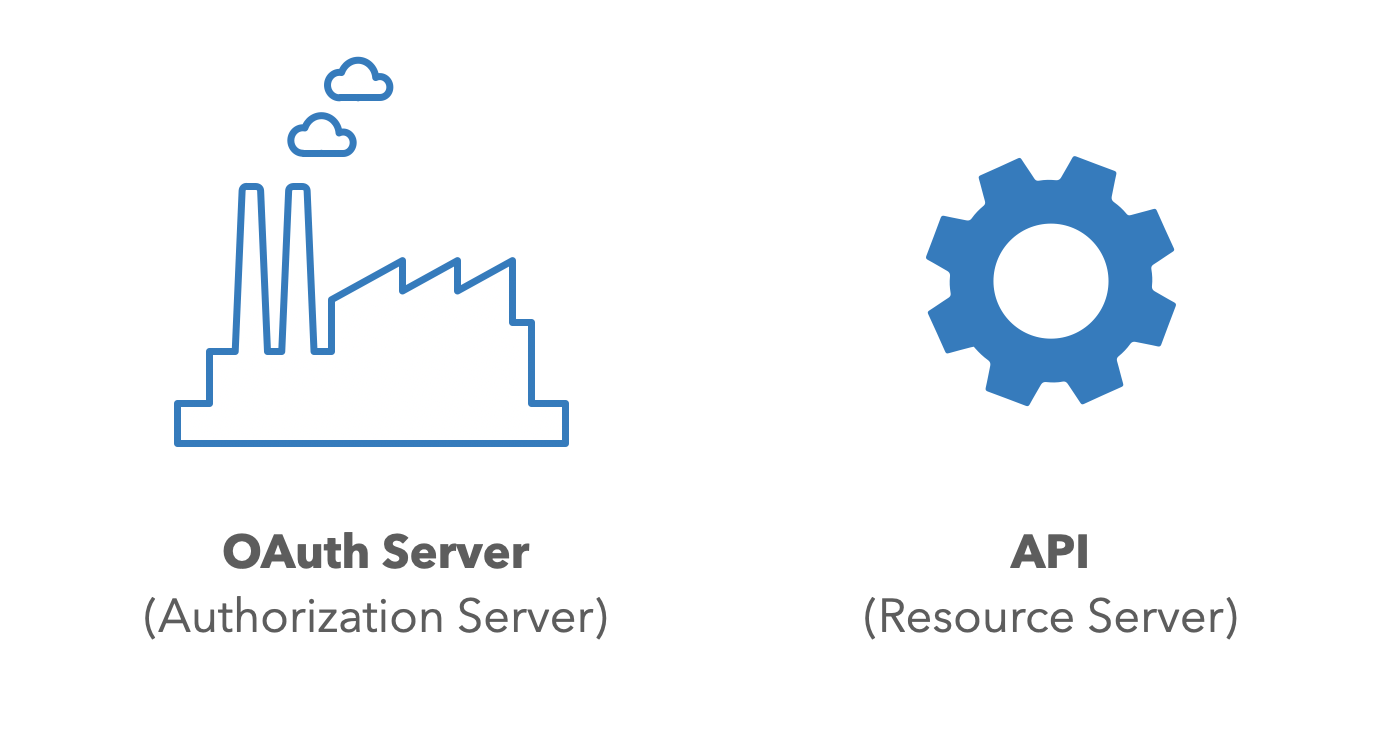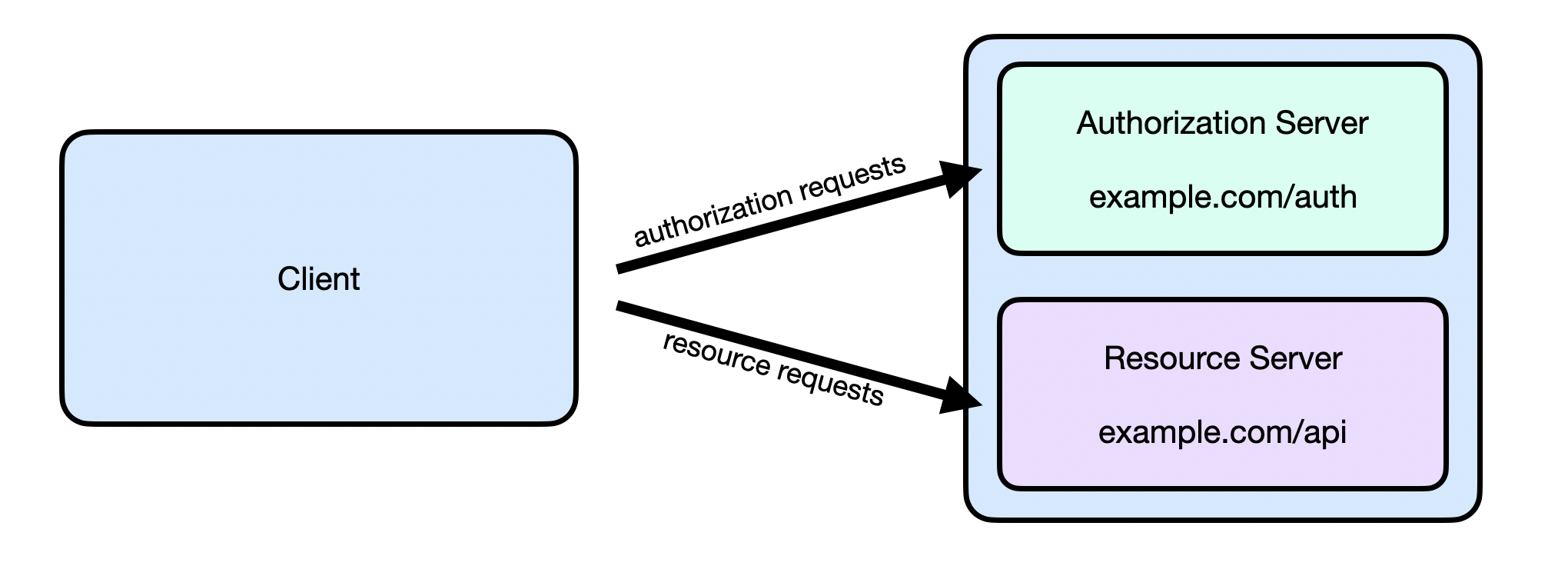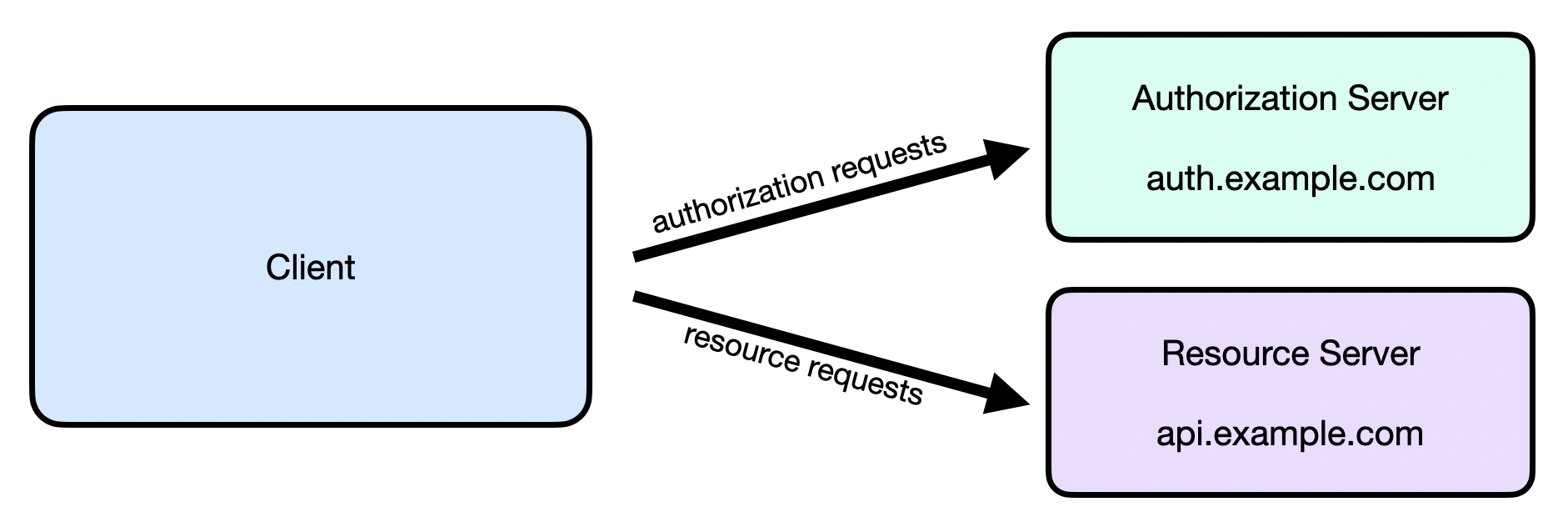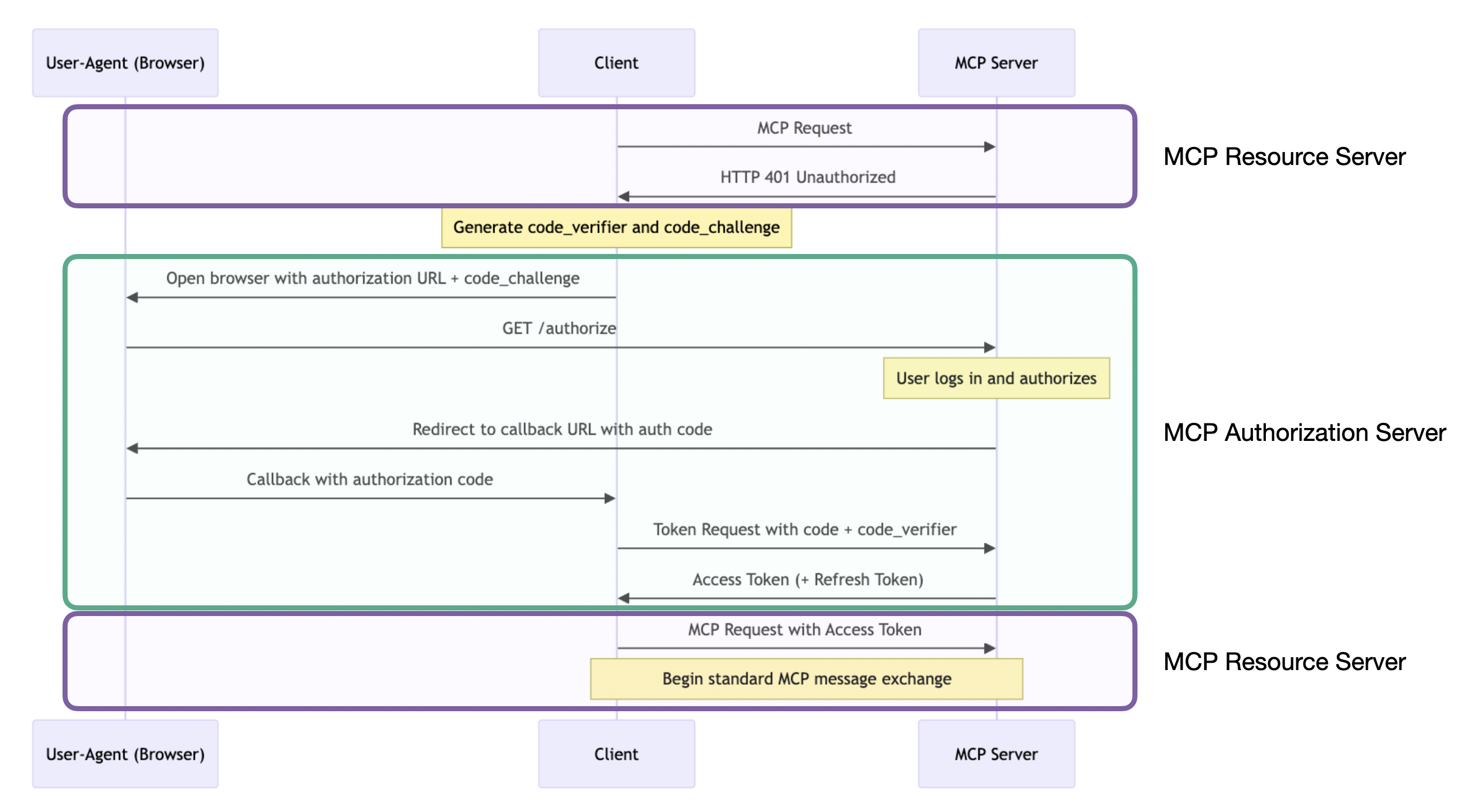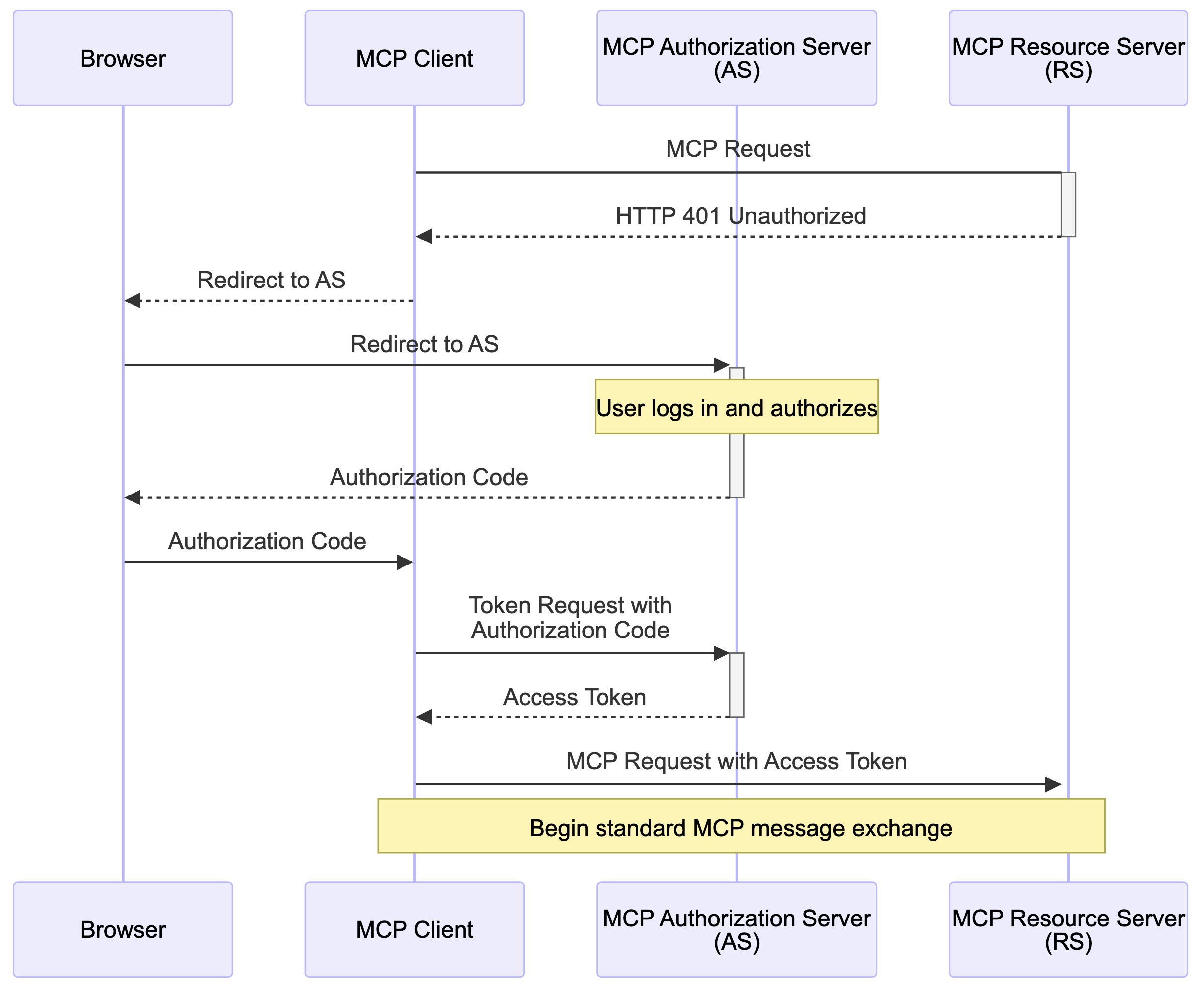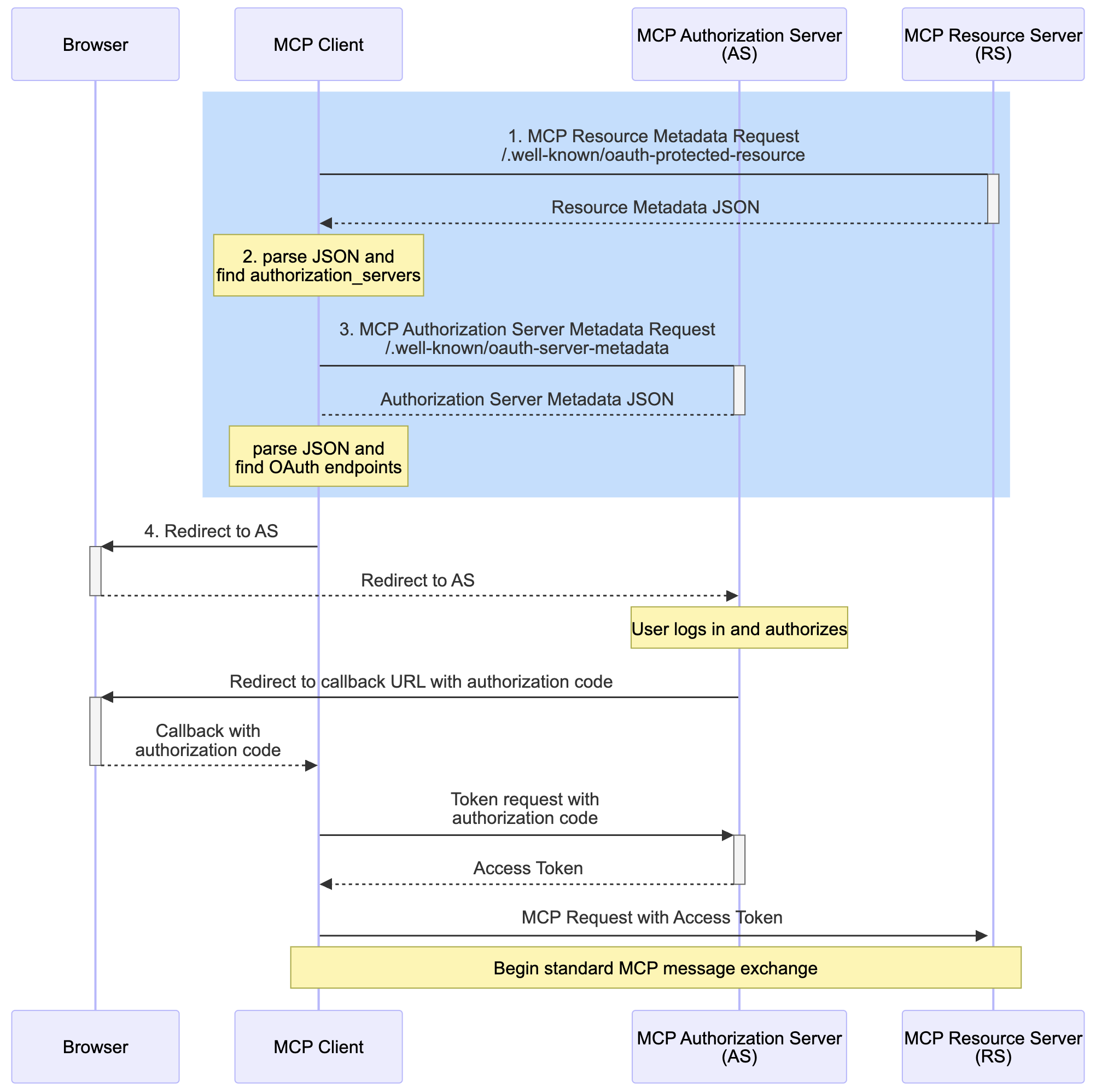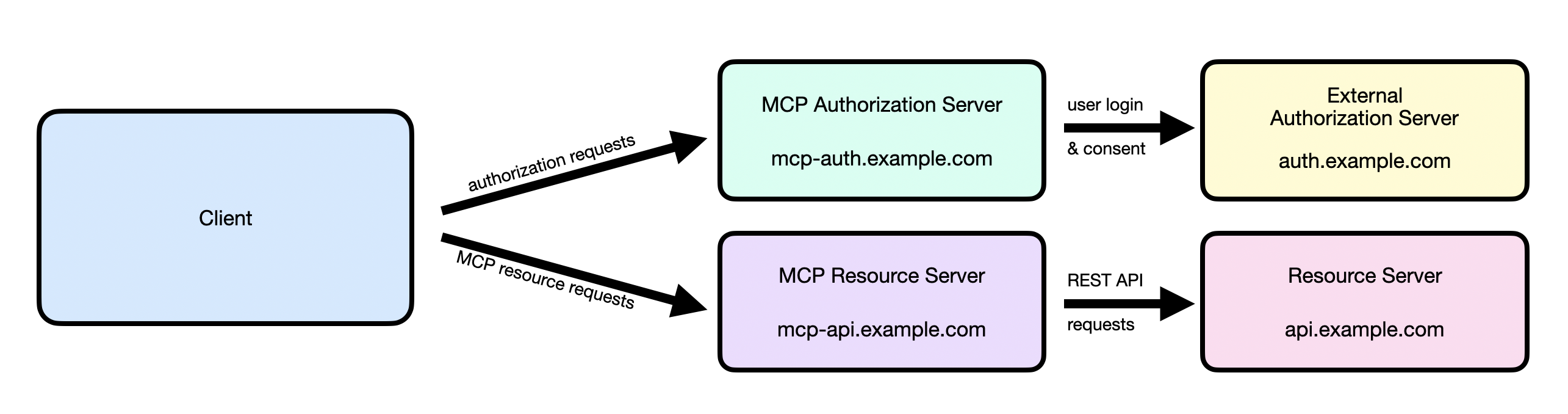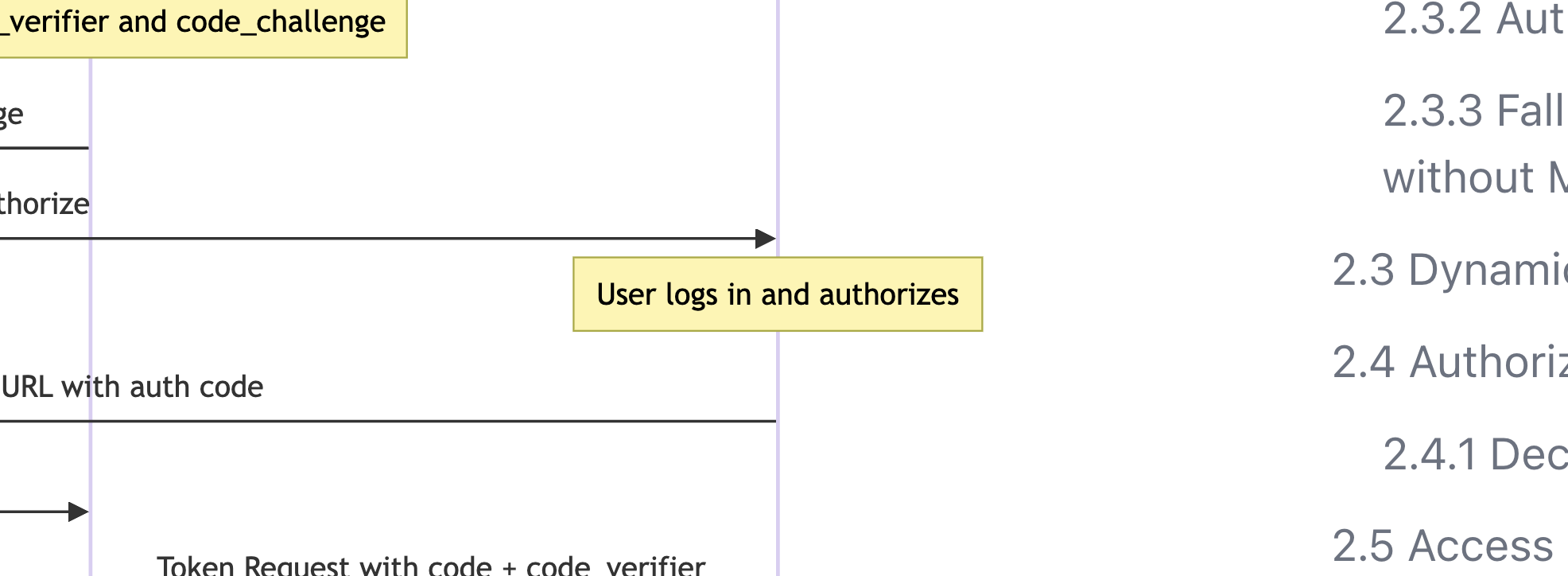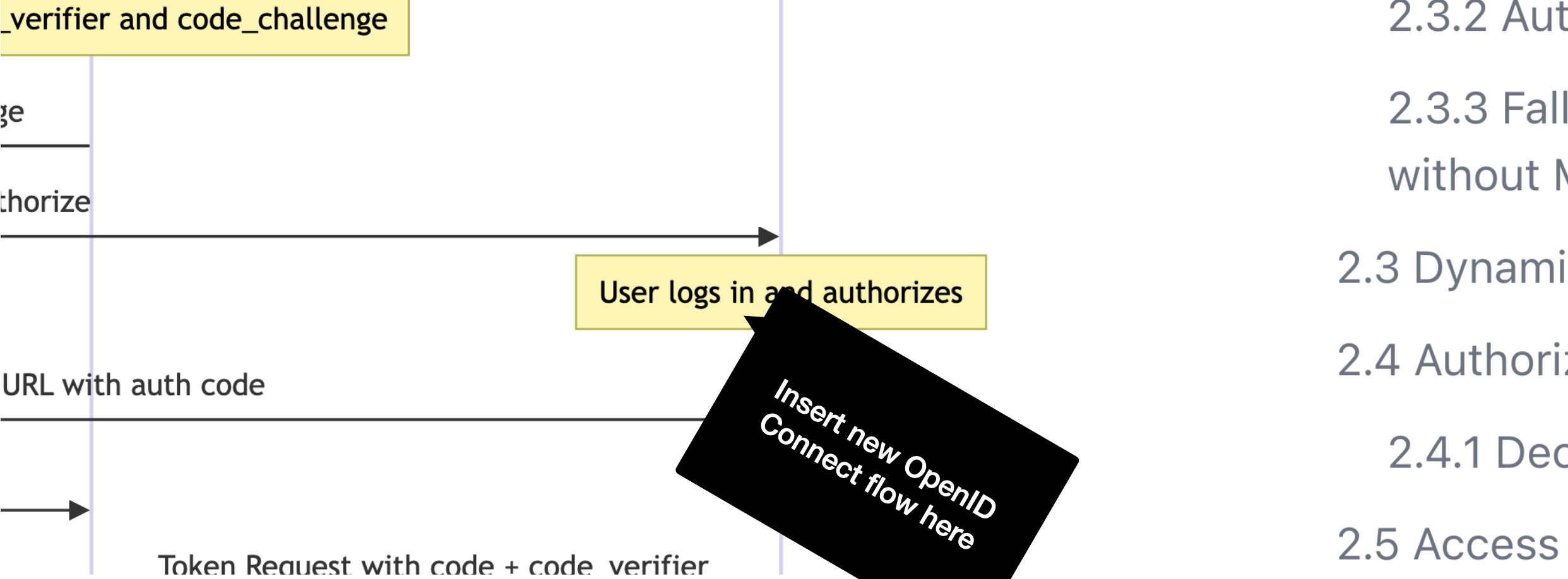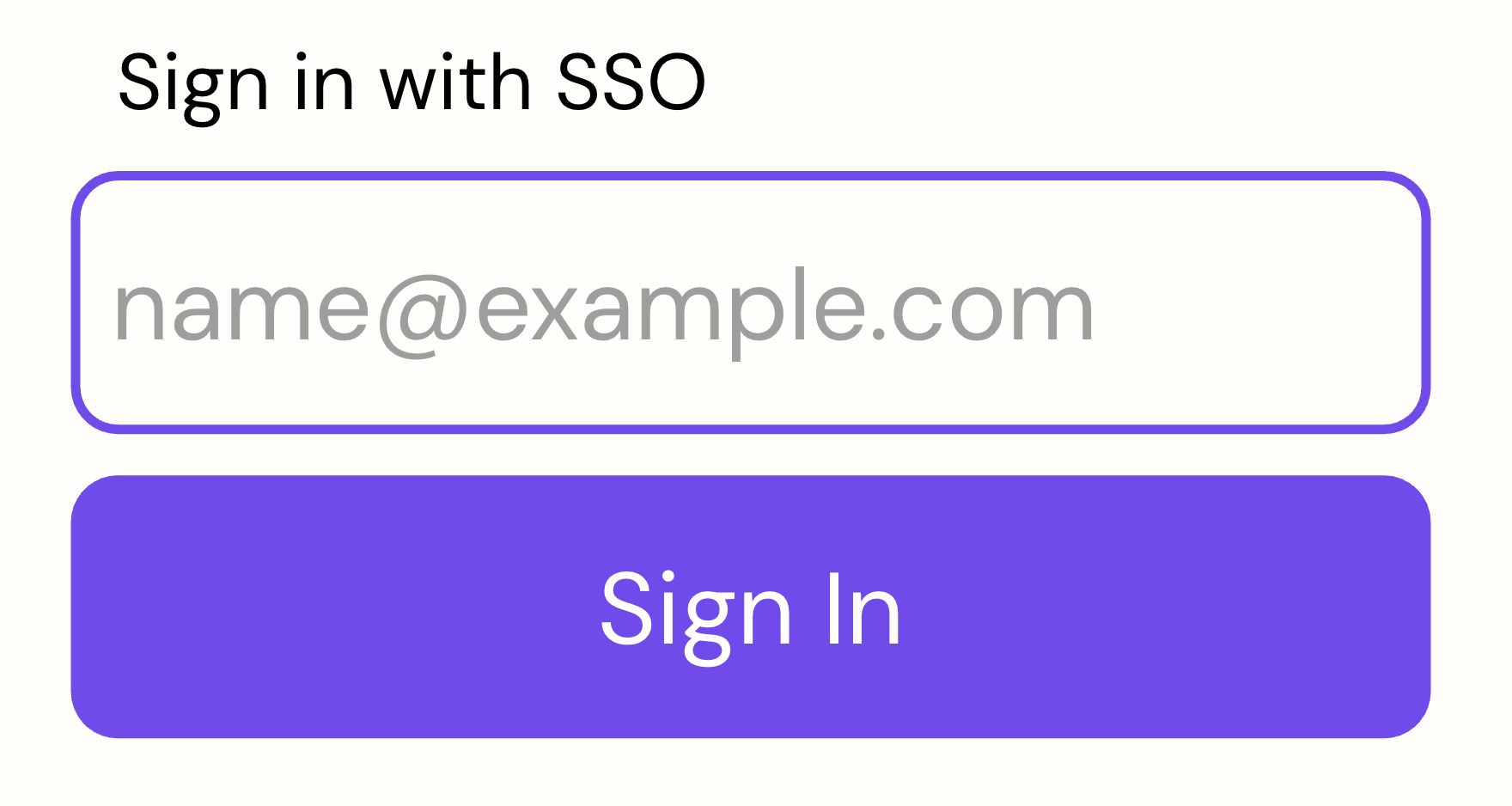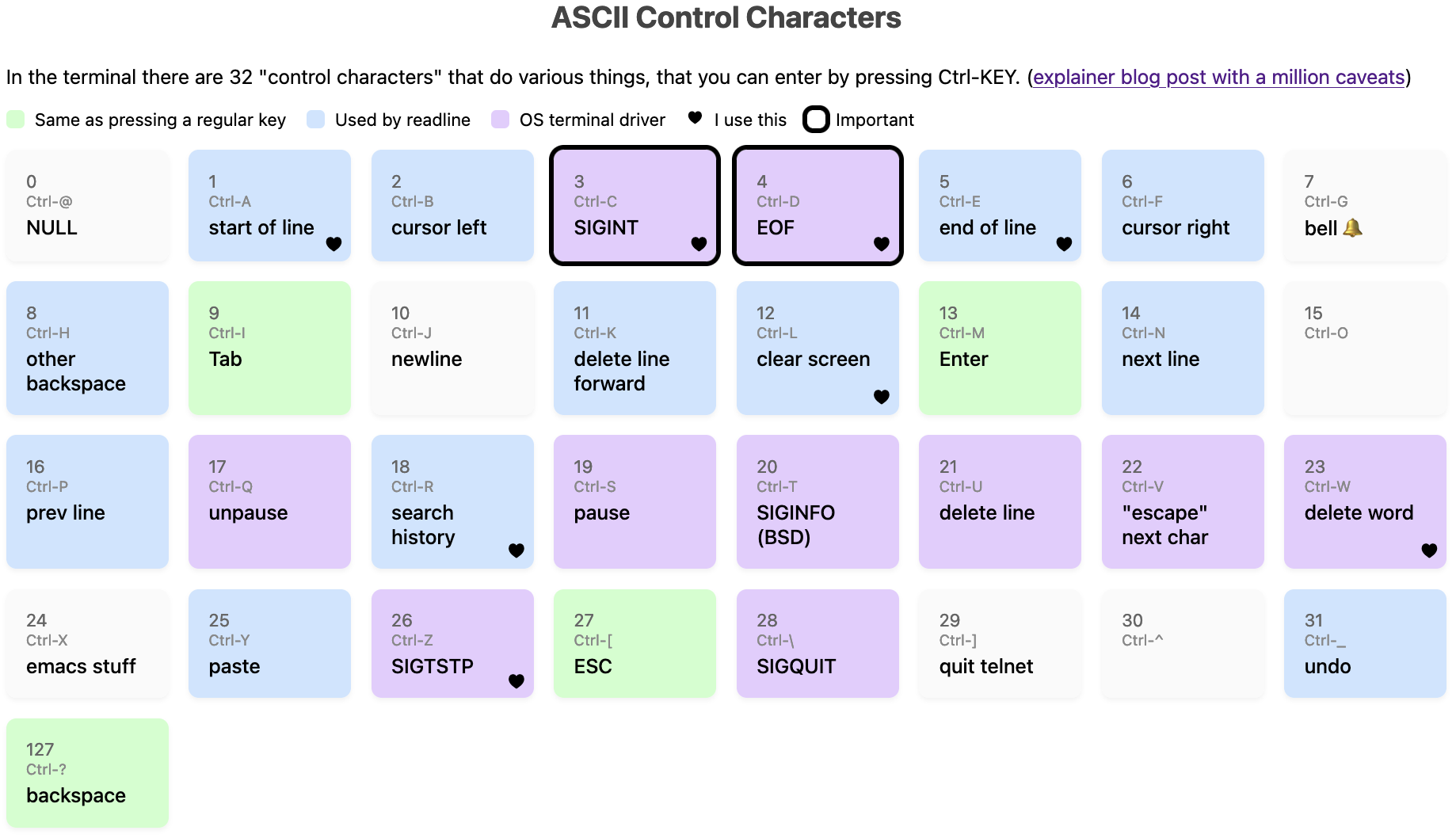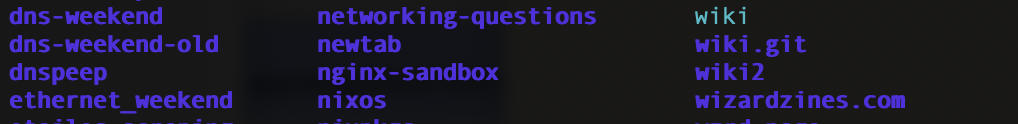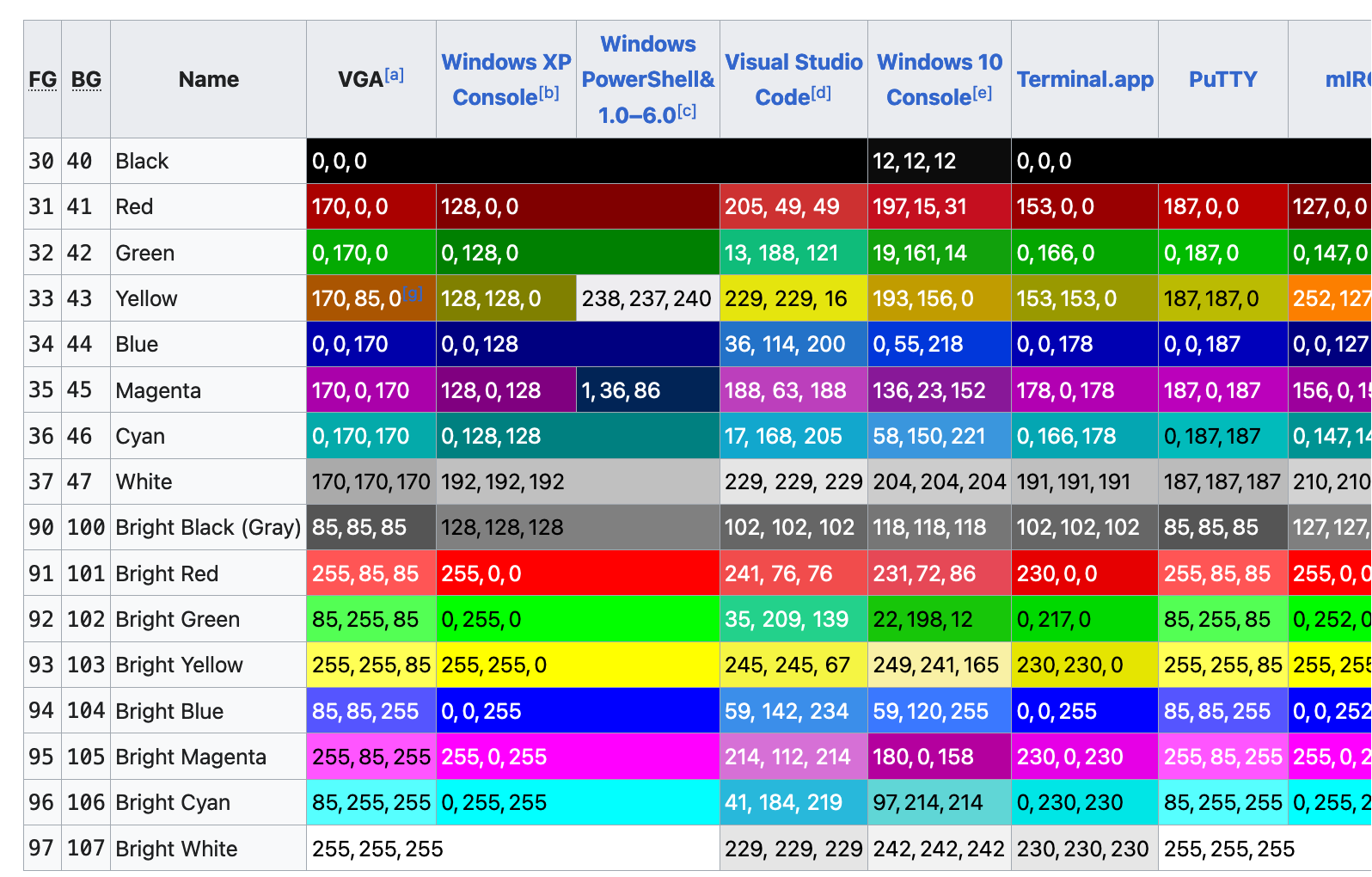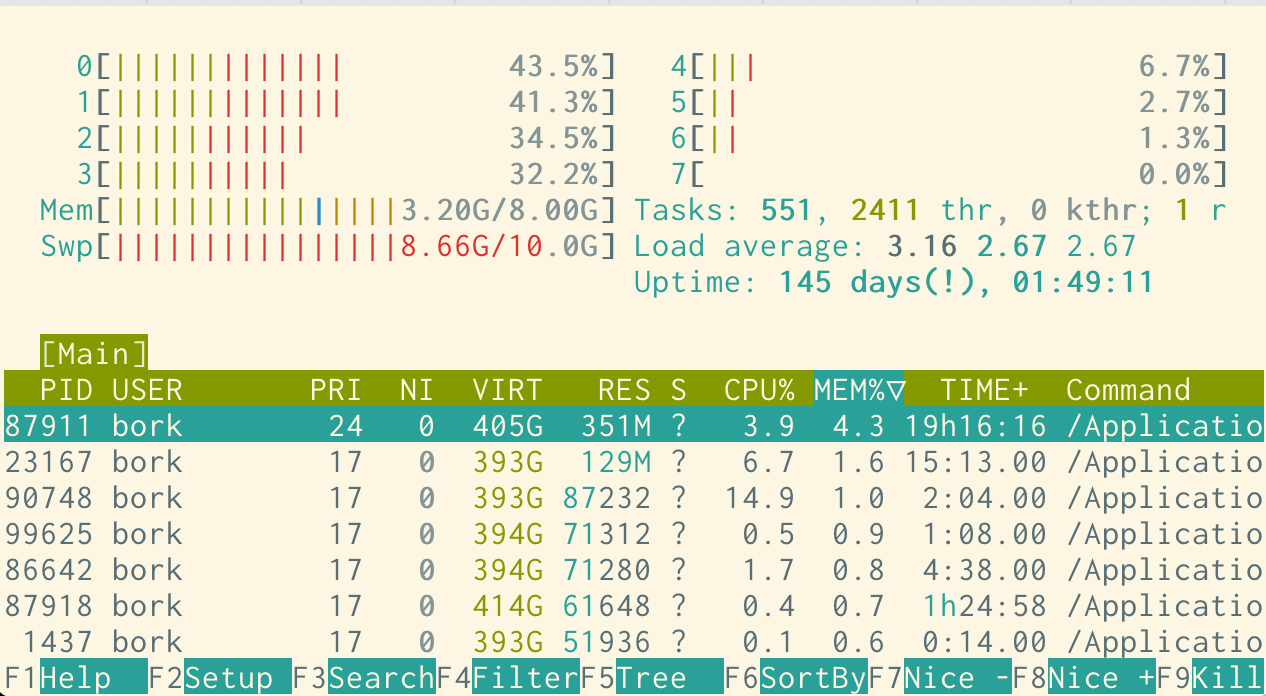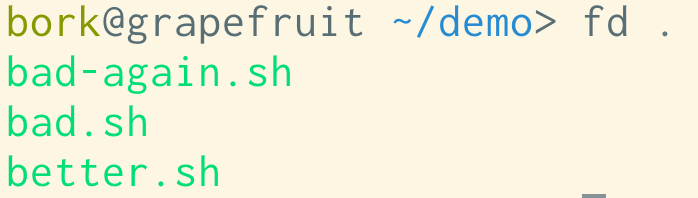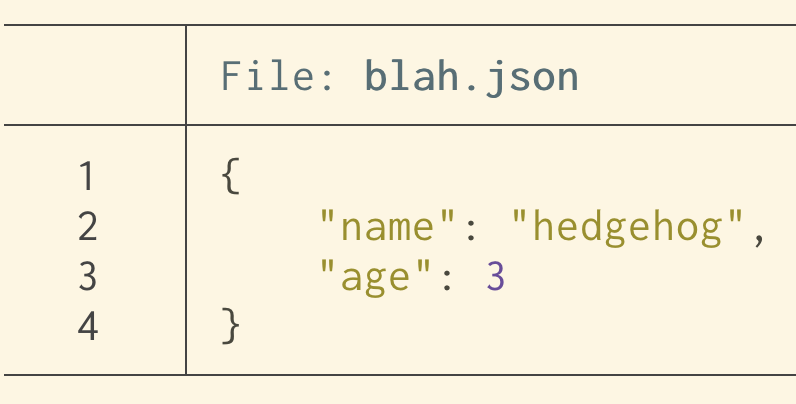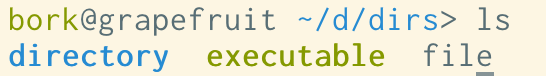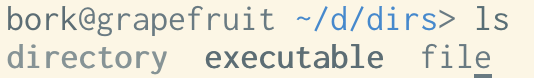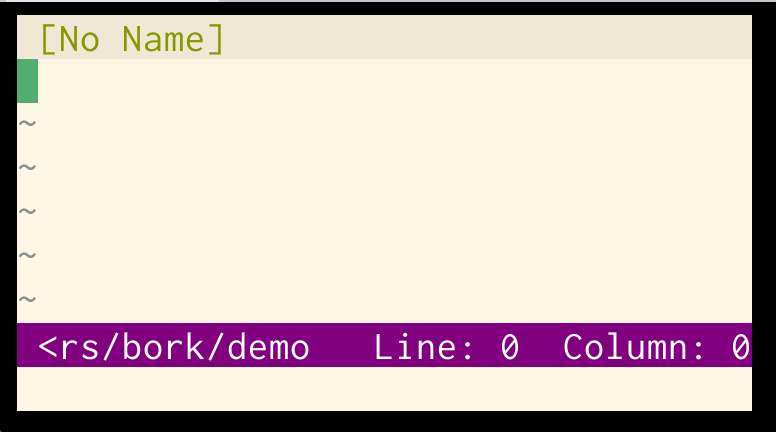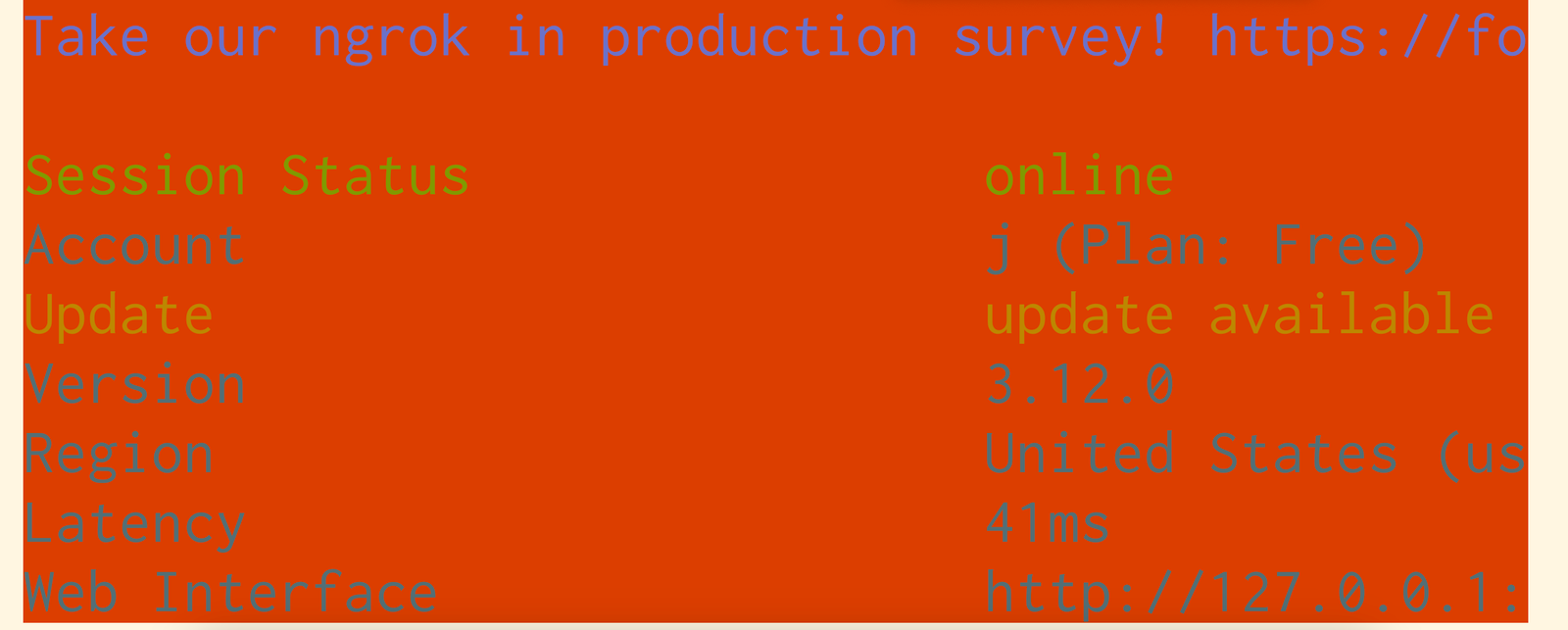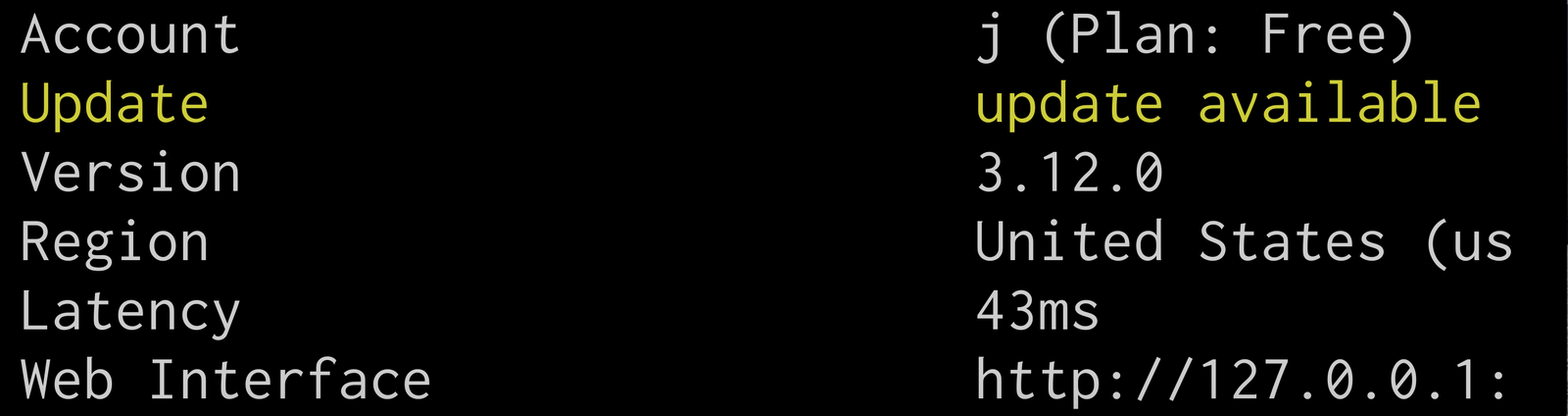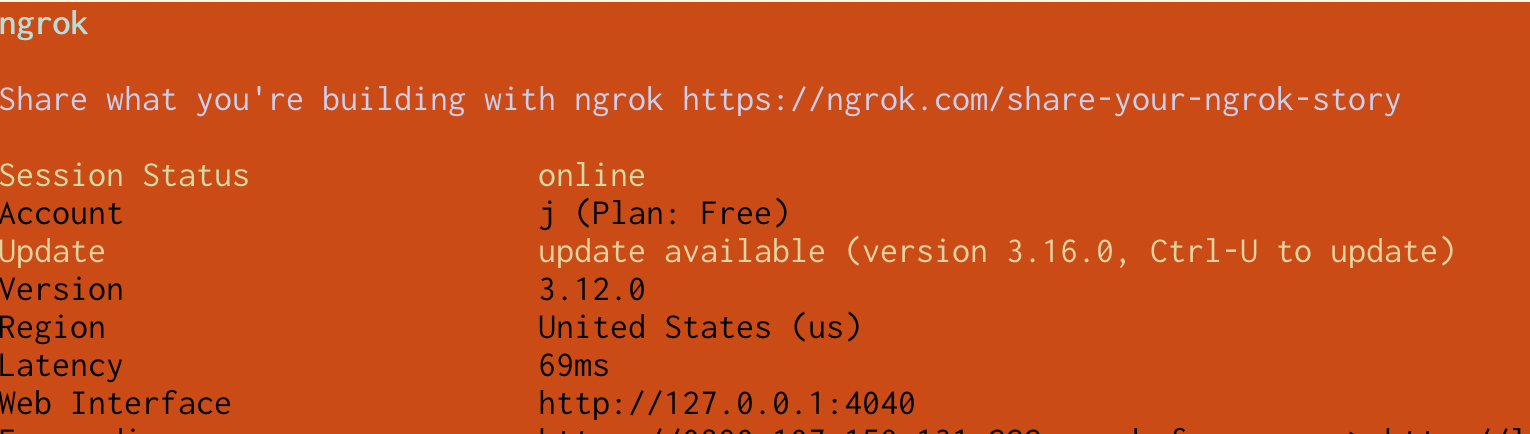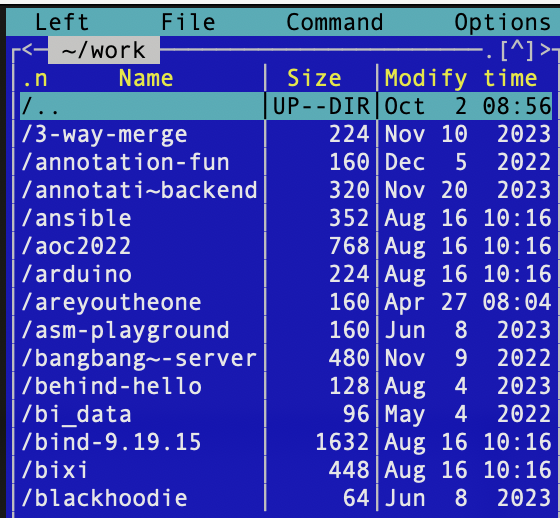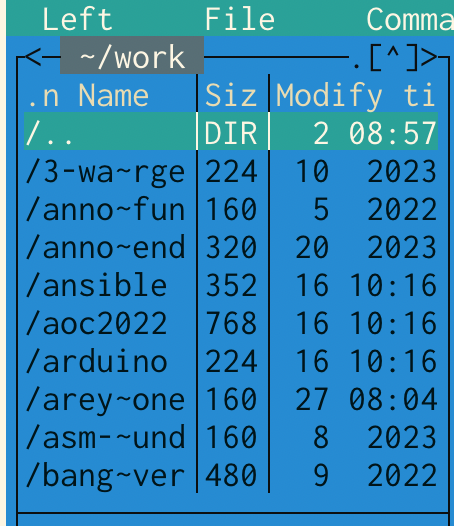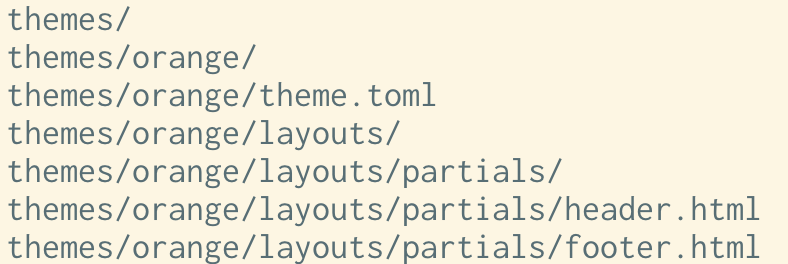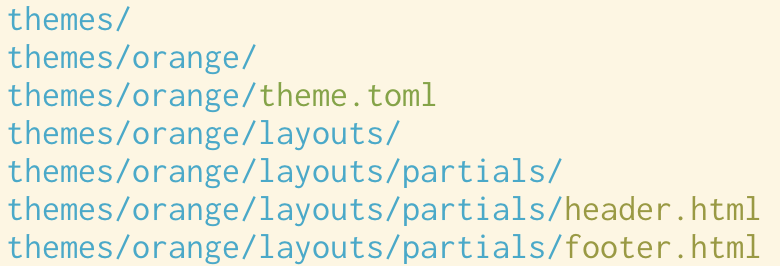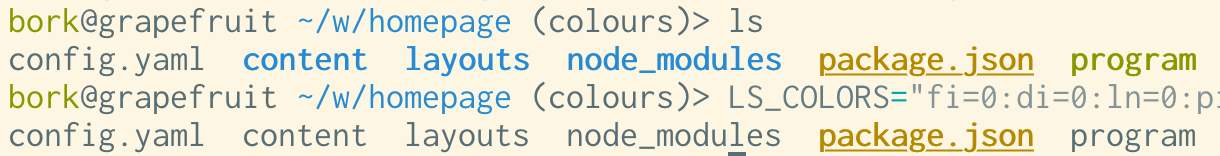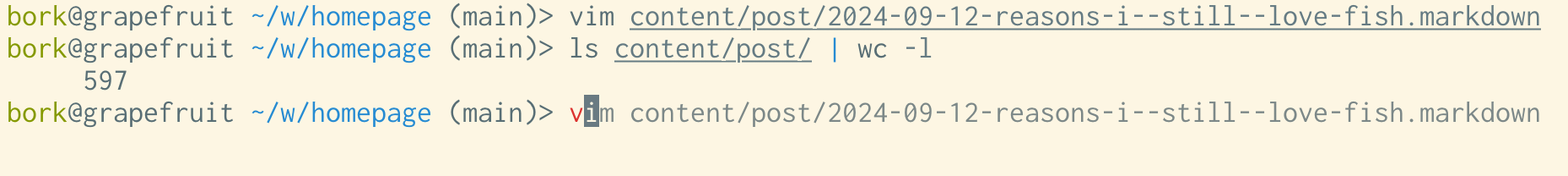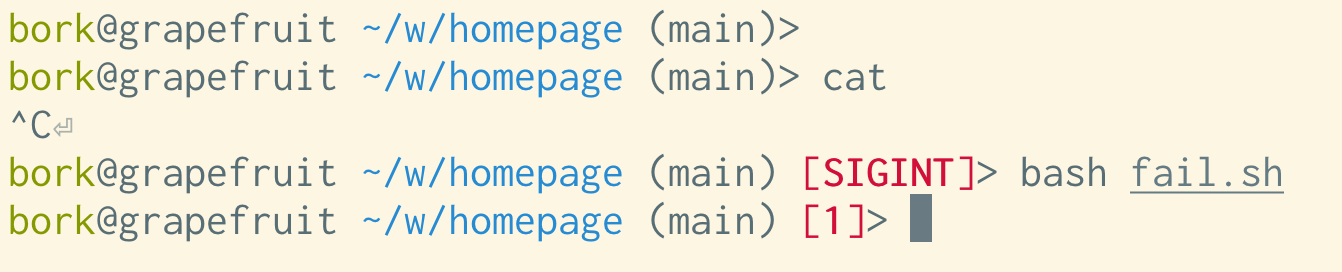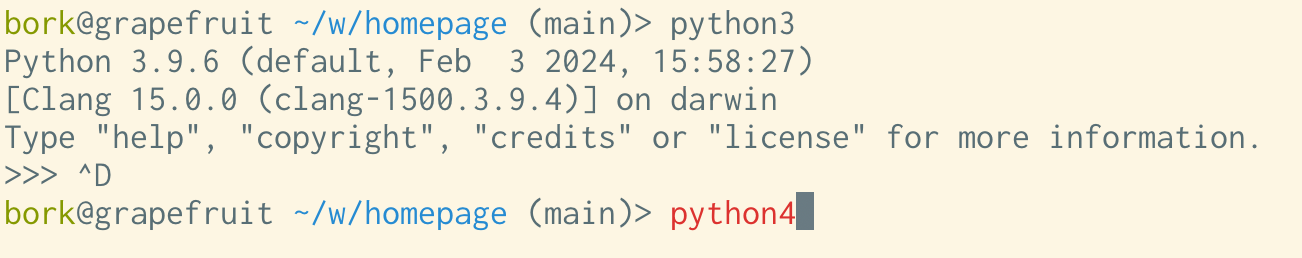rj

Today's links
- Disenshittification Nation: How Canada can defend itself from Trump, make billions of dollars, and build a new, global, good internet.
- Hey look at this: Delights to delectate.
- Object permanence: "Project Blue Sky"; O'Reilly v Graham on inequality; Big Pharma's worst nightmare; Dissipation of rents; Shoelace v Ming vases; "Diviner's Tale": Great Humungous Snow Pile; Trudeau signs Harper's trade deal; On Comity (pts 1 & 2); What's that dingus called?
- Upcoming appearances: Where to find me.
- Recent appearances: Where I've been.
- Latest books: You keep readin' em, I'll keep writin' 'em.
- Upcoming books: Like I said, I'll keep writin' 'em.
- Colophon: All the rest.

Disenshittification Nation (permalink)
Yesterday, I gave the keynote address at the 2026 Digital Government Leaders Summit in Ottawa, Canada – an invitation only for CIOs, CTOs and senior technical personnel at Canadian federal ministries.
It was an honour to give this talk, and the organizers at the office of the CIO of the Government of Canada were kind enough to give me permission to post the transcript:
Like all the best Americans, I am a Canadian, and while I have lived abroad for more than two decades, I flatter myself that I am still steeped in our folkways, and so as is traditional at events like this, I would like to begin by apologising.
I'm sorry.
I'm really sorry.
I know that at a tech event, you expect to hear from a speaker who will come up and tell you how to lose hundreds of billions of dollars building data-centres for the money-losingest technology in human history, a technology so wildly defective that we've had to come up with new, exotic words to describe its defects, like "hallucination." A technology that will never recoup the capex already firehosed on – let alone the trillions committed to it – and whose only possible path to glory is to somehow get so good that it makes millions of people unemployed.
But don't worry: you can't make the word-guessing program into a "superintelligence" by shoveling more words into it. That's like betting that if you keep breeding horses to run faster and faster, one of them will eventually give birth to a locomotive.
So I don't have any suggestions for you today for ways to lose billions of dollars. I don't have any ideas for how to destroy as many Canadian jobs as possible, I don't even have any ideas to make Canada more dependent on US tech giants.
No, all I have for you today is a plan to make Canada tens of billions of dollars, by offering products and services that people want and will pay for, while securing the country's resiliency and digital sovereignty, and winning the trade war, and setting the American people free, and launching our tech sector into a stable orbit for decades.
So once again, I'm sorry. So, so sorry.
I want to start by telling you a tariff story. It's not the story that started last year. It's a story that goes all the way back to the early 2000s. Indeed, the very start of this story dates back to 1998.
It starts in Washington, in October, 1998, when Bill Clinton signed a big, gnarly bill called the Digital Millennium Copyright Act (or DMCA) into law. Section 1201 – the "anti-circumvention clause" – of the DMCA establishes a new felony, punishable by a five-year prison sentence and a $500,000 fine for anyone who bypasses an "access control" while modifying a digital system.
These penalties apply irrespective of why you're making that modification, and they apply even if the device you're modifying is your own property. Which means that if the manufacturer decides you shouldn't be able to do something with your digital device, well, you can't do it. Even if it's yours. Even if the thing you want to do is perfectly legal.
Right from the start, it was clear that this law was a bad idea. It was an enshittifier's charter. Once you ban users from modifying their own property, you leave them defenceless. The manufacturer can sell you a gadget and then push an over-the-air update that degrades its functionality, and then demand that you pay a monthly "subscription" fee to get that functionality back.
This is a law purpose-built for anyone who aspires to graduate from the Darth Vader MBA, where the first and only lesson is, "I'm altering the deal. Pray I don't alter it any further."
Immediately upon the passage of this bill, two things happened: first, American tech companies started to rip off the American public, taking advantage of the fact that it was now a crime to disenshittify your own property; and second, the US Trade Representative went around the world in search of biddable public officials who could be flattered or bullied into bringing an anti-circumvention law onto their own country's lawbooks.
The US had to get all its trading partners to pass these laws, otherwise those countries' own tech companies would go into business selling tools to disenshittify America's defective tech exports: privacy blockers, jailbreaks, alternative clients, generic consumables, diagnostic tools, compatible parts and spares.
But if America could arm-twist its trading partners into passing anti-circumvention laws, then those countries would shut down any tech entrepreneurs who posed a competitive threat to America's metastasizing, inbred tech giants, and the people in those countries would be easy pickings for America's tech giants as they plundered the world's cash and data.
Right from the start, the US Trade Rep targeted Canada for these demands. The only problem was that Canadians hated anti-circumvention law. We'd had a front row seat to all the ways that our American cousins were getting fleeced by their tech companies, and we had no desire to share their plight.
Plus, we've got some smart nerds here who could easily see themselves exporting very lucrative tools of technological liberation across the southern border. Hell, if we can supply America with reasonably priced pharmaceuticals through the mails, then we can surely sell them excellent anti-ripoff mods over the internet.
Paul Martin's Liberals took two runs at passing anti-circumvention law but failed hard. The architect of this project, a Toronto MP named Sam Bulte lost her seat over it, and the Liberal brand became so toxic in Parkdale-High Park that the seat flipped to the NDP for a generation.
Then it was Stephen Harper's turn. First, he tasked Jim Prentice with getting an anti-circumvention law through Parliament, and when Prentice failed, Harper turned to Industry Minister Tony Clement and Heritage Minister James Moore with getting the ball over the line. Clement and Moore tried to rehabilitate the idea of anti-circumvention with a public consultation: "See? We're listening!"
Boy, did that backfire. 6,138 of us wrote into the consultation to condemn the proposal. 53 Vichy nerds wrote in to support it.
Moore was clearly stung. Shortly after the consultation, he gave a keynote to the International Chamber of Commerce meeting in Toronto, where he dismissed all 6,138 of us as "babyish…radical extremists."
Then Harper whipped his caucus and passed Bill C-11, The Copyright Modernization Act, in 2012, pasting America's anti-circumvention law into our lawbooks. Now, I don't think that Moore and Clement were particularly motivated by their love of digital locks. Nor was Stephen Harper. Rather, they were under threat from the US Trade Representative, who told them that America would whack us with tariffs if we failed to arrange a hospitable environment for America's tech companies.
Well, I don't know if you've heard, but Trump whacked us with tariffs anyway. When someone threatens to burn your house down unless you do as you're told, and they burn your house down anyway, you don't have to keep taking their orders. Indeed, you're a sucker if you do.
In the 15 years since we capitulated to America's policy demands, US Big Tech has grown too big to fail, too big to jail, and too big to care.
To Canada's credit, we've tried a bunch of things to rein in Big Tech:
- We tried to get them to pay to link to the news (instead, they just blocked all Canadian news);
-
We tried to get them to include Canadian content in their streaming libraries (they lobbied, sued and bullied their way out of it);
-
We tried to make them pay a 3% tax, despite the fiction that all their profits are floating in a state of untaxable grace in the Irish Sea (and they got Trump to terrify Carney into walking it back).
This is the "too big to jail" part. When a company is a couple orders of magnitude larger than your government, what hope do you have of regulating it? Back a couple years ago, when America's antitrust regulators were also riding Big Tech's ass, there was a chance that we could make a rule and they would help us make it stick.
But now that the CEOs of all the Big Tech companies personally gave the Trump campaign a million bucks each for a seat on the inauguration dais, and now that all the tech giants have donated millions to Trump's new Epstein Memorial Ballroom at the White House, and now that Apple CEO Tim Cook has assembled a gilded participation trophy for Trump on camera, we've got no hope of getting Big Tech to colour inside the lines.
So what are we to do?
Well, we could continue with our current response to the Trump tariffs. You know: retaliatory tariffs, where we make everything Canadians buy more expensive, because Canadians are famous for just loving it when their prices go up. This is a great way to punish Trump. It's like punching ourselves in the face as hard as we can, and hoping the downstairs neighbour says "ouch."
But there's another way: now that we're living with the tariffs we were promised we could avoid by passing an anti-circumvention law, why don't we get rid of that law? There is so much money waiting for us if we go into business disenshittifying America's defective tech products.
Take just one example: app stores. Apple takes 30 cents out of every dollar that an Apple user spends in an app. If your app tries to use another payment method, they'll turf it out of the App Store. And of course, iPhone owners can't replace Apple's app store with another one, because the iPhone has an "access control," so it's a crime to change your app store.
30% is an insane transaction rake. I mean, here in Canada, we make person-to-person payments for free. Visa – an enshittified monopolist if ever there was one – charges 3-5%. Apple charges Thirty. Percent.
Do you have any idea how lucrative this is? It is literally the most lucrative line of business Apple is in. It makes Apple more pure profit than any other line of business, even more than the $20b cash bribe Google pays them every year not to make a competing search engine. $20b is chump-change. Apple makes one hundred billion dollars a year on this racket.
They impose a 30% tax on the whole digital economy, and they get to self-preference. So if you want to sell ebooks or videos on an app, Apple charges you 30%, but when Apple sells ebooks and videos on its own apps, it doesn't charge itself 30%. And they get to structure the market. They can exclude any app they want, for any reason, and then no Apple customer in the world can have that app.
Last fall, Apple banned an app called "ICE Block." That's an app that warns you if there are ICE thugs nearby, so you can avoid getting kidnapped and sent to a Salvadoran slave-labor camp or shot in the face by a guy with a Waffen SS tattoo under his plate carrier and a mask over his nose. Apple classed ICE murderers as a "protected class" and yanked the app.
So imagine for a sec that Canada repealed Bill C-11, belatedly heeding the advice of those 6,138 people who wrote into James Moore and Tony Clement's consultation to warn them, basically, that this was going to happen. When that happens, some smart Waterloo grads, backed by some RIM money, can go into business making jailbreaking kits and app store infrastructure for iPhones, and they can sell these to everyone in the world who wants to operate their own app store, who wants to compete with Apple.
Offer the world a 90% discount on Apple's app tax, and you're talking about a ten billion dollar/year business. Maybe Canada will never have another RIM, but RIM had a tough business. They had to make hardware, which is risky and capital intensive. Legalize jailbreaking and we can let Apple make the hardware, and then we can cream off the hundred billion dollars in rents they book every year. That's a much better business to be in.
You know what Jeff Bezos said to a roomful of publishers when he started Amazon? "Your margin is my opportunity." But these guys are such crybabies. When they do it to us it's progress; when we do it to them, it's piracy.
I mean, come on. Elbows up, right? Move fast and break their things. Move fast and break kings.
You know all that stuff we failed to get Big Tech to do? Pay for news, put cancon in their streaming lineups? This is how we get it. We can't make Apple or Google or Netflix change their software. We can fine 'em, sure, but Trump will just order his judges not to issue court orders when we try to collect, and ban his banks from transferring the money.
In any game, the ref has to be more powerful than the players on the field. Otherwise, they'll do exactly what Big Tech has done to us: ignore our rulings and keep on cheating.
We don't have any hope of controlling what Big Tech does, but there is one thing we have total, absolute control over: what we do. We don't have to let American companies make use of our courts to shut down Canadian companies that disenshittify their defective products. The laws of Canada are under total and final Canadian control. Repeal Bill C-11, legalize jailbreaking, and we'll unshackle our technologists and entrepreneurs, and sic 'em on those subpar American products.
Meta takes the news out of its apps? Let 'em! We'll just start selling a multiprotocol alt-client, one that merges your Facebook, Insta, Twitter, Linkedin, Bluesky, and Mastodon feeds, blocks all the ads, blocks all the tracking, and puts the news back in your feed.
Netflix won't put Canadian media in their library? Fine! We'll start selling an alt client that lets Canadians search and stream from all the services they subscribe to, and adds in a PVR so you can record your favourite shows to watch later, or archive against the day that the streaming company ditches them. A video recorder would handily delete Amazon Prime's grinchiest scam, where all the Christmas specials move from the free tier to $3.99 rentals in November, and go back into the free tier in March. Just record the kids' most beloved Christmas specials in July and bring 'em out in December.
Think about this for a second: we uninvented the VCR. The VCR, one of the most popular, transformative technologies in modern history. A wildly profitable technology, too. Once all the video went digital, and once all the digital video threw in an "access control" that blocked recording, it became a crime to record digital cable, satellite, or streaming, unless you used the service's own PVR, which won't let you tape some shows, or skip ads, and which deletes your stored shows when the broadcaster decides you don't deserve to have them anymore.
It's not illegal to record a video stream, no more than it was illegal to record a TV show off your analog cable or broadcast receiver. The same fair dealing exemptions apply. But because it's illegal to bypass an access control, and the access control blocks recording, we uninvented the VCR. We made the VCR illegal. Not because Parliament ever passed a law banning VCRs, but because our anti-circumvention law allows dominant corporations to simply decide that certain conduct that they disprefer should no longer occur.
With Bill C-11, we've created "felony contempt of business model." In living memory, video recording changed the world and made billions of dollars. Today, we've all lost our video recorders. But we have more reason than ever to want a video recorder; to pay for a video recorder. There's fantastic amounts of money just sitting there on the table, money we've prohibited our entrepreneurs from making, in order to prevent the US from hitting us with the tariffs that they've just hit us with.
Let's be clear here: no one has the right to a profit. If you've got a business that sucks, and I make it not suck anymore, and your customers start paying me instead of you, well, that sounds like a you problem to me. I mean, does the Canadian government really want to decide which desirable products can and can't exist?
Look, I've mainlined Tommy Douglas since I was in red diapers, but that sounds pretty commie, even to me.
Which brings me to Canada's own sclerotic, monopoly-heavy commercial environment. After all, Canada is two monopolists and a mining company in a trenchcoat. Which is not to say that our oligarchs are weak. They love to throw their weight around. I guess owning an entire maritime province can go to your head.
Will any of these guys step up to cape for America's tech giants? Do any of them benefit from our voluntary decision to let America walk all over us? Not really. But a little, at the margins. Guys like Ted Rogers make a lot of money by making us rent set-top boxes for our cable, which lock out recorders. Re-invent the VCR and Ted Rogers might have to sell his ivory-handled back-scratcher collection.
But let him squawk! He can afford the loss, and lest we forget, Ted Rogers made his second fortune renting us video cassettes to stick in our VCRs. When he did it, it was progress. If we do it to him, that's not piracy.
Man, there is so much money to be made by becoming the disenshittification nation. It's not just payments or video recorders. One of the main uses of access controls is blocking generic consumables, like inkjet ink. Parliament never made a law saying that people who buy a printer from HP have to buy their ink from HP, too. But because we made it illegal to bypass an access control, and because HP uses access controls to block generic ink, it's a felony to use cheap ink in your own printer.
The cartel of four giant inkjet companies know they have us trapped, and they have monotonically raised and raised and raised the price of ink, so that today, printer ink is the most expensive fluid a civilian can purchase without a government permit. At $10,000 per gallon, it would be cheaper to print your grocery lists with the semen of a Kentucky Derby winning stallion.
Some smart Canadian technologists could buy every make and model of every printer, and prepare a library of jailbreaks that works across every one, and keep it up to date with every new software update as soon as it's pushed. Everyone in the world who wants to refill ink cartridges or manufacture generics could pay that company $25/month for access to the jailbreaking library and for support if a customer ran into a problem.
Every manic entrepreneur running a corner store with a Bitcoin ATM, knife-sharpening and Amazon parcel dropoff could add inkjet ink to their line of business. Multiply every guy with a folding table at a dry-cleaner who'll fix your phone or jailbreak your printer by $25/month, by 12 months/year, and you've got tens or hundreds of millions flowing into this country.
We would transform HP's billions into our millions, and the rest would be shared among the world's printer owners as a consumer surplus and freedom from a scummy rent-seeking racket.
There's more!
Every mechanic is paying $10,000 per manufacturer per year for the diagnostic tool that decrypts the messages on your car's CAN bus and turns your "check engine" light into an actual error, and you'd better bet your mechanic is passing that cost onto you. Canadian car hackers can buy every make and model of every car as it comes off the line, jailbreak it, and keep it jailbroken with every new over-the-air update, and sell every mechanic in the world a $50/month subscription to a bang up to date diagnostic tool.
The mechanic wins. The drivers win. Canada wins. The Big Three automakers eat dirt, which is fine. Looks like we're buying Chinese cars from now on, anyway, and Parliament never passed a law guaranteeing perpetual profitability to legacy automakers whose most innovative ideas consist of finding ways to rent you the accelerator pedal in your car, and new markets to sell the driving data they steal from you.
All kinds of devices can't be fixed because of our anti-circumvention law, Bill C-11. You've probably heard about the problems farmers have fixing their John Deere tractors. Farmers actually do the repairs on those tractors, installing the parts themselves, but the tractor's main computer will not activate those parts until the farmer pays a couple hundred bucks for a callout by a John Deere rep, who enters an unlock code that tells the tractor that John Deere got paid for this repair.
Farmers have been fixing their implements since prehistory. Since the invention of the plow.
Beamish is Europe's largest open-air museum, just outside of Newcastle. Here we'd call it a "pioneer village." They've rescued and relocated a whole Victorian village high street, an Edwardian colliery and workers' cottages, vehicles from all eras of British history, and they've got a farmhouse that sits on a Roman foundation.
That farmhouse has a forge. Because of course it does. Farmers have to be able to fix their stuff, because when the storm is coming, and you need to get the crops in, you can't wait for a service technician to find their way to the end of your lonely country road.
But John Deere has declared an end of history, and our Copyright Modernization Act let them do it. Farmers can't fix their tractors anymore, not because Parliament ever passed the "No Fixing Your Tractor Act." They didn't need to. They just passed an act that banned circumvention of access controls, which lets John Deere – and other rapacious American monopolists – conjure new felonies out of thin air. There's that "felony contempt of business model" again.
At this point you might be thinking, "Hold on a sec, didn't Trudeau whip his caucus to get a Right to Repair bill through Parliament in 2024?" You're right, he did: Bill C-244. It lets anyone fix anything…unless they have to bypass an access control in order to make the repair, in which case Bill C-11 makes that repair illegal. Canada's got a Right to Repair law that's big, bold, ambitious…and useless, a mere ornament, thanks to our anti-circumvention law, which we passed because the US promised us tariff-free access to US markets, a promise that the US has broken, and that we should never believe again.
Everything we've tried to do to make Canada safe for US tech exports has failed. They've failed because they're redistributive. We told them they could keep stealing money from our news companies so long as they gave some of it back. We told them they could keep stealing money from people who need to fix their property so long as they follow some rules. We told them they could keep stealing money from our market participants so long as they mixed some cancon in with their streaming libraries. Even our privacy laws are redistributive: sure, go on stealing Canadians' data, just promise to limit the ways you abuse it to a short list of permissible human rights violations.
You know what's better than redistribution? Predistribution. Rather than bargaining to recoup some of the value being stripmined from us, we can intervene technologically to prevent the theft in the first place: jailbreak our devices, abolish the app tax, block their monopoly ad insertions and replace them with open ad markets based on content, not surveillance, give users control over the media in their streaming libraries. Let Canadian businesses disenshittify our phones, TVs, tractors, cars and ventilators so anyone can fix them.
Ask any economist and they'll tell you that the very best strategy is to have an open, fair system in the first place. Rather than tolerating and even enshrining unfairness in the system, and then begging the beneficiaries of that unfairness to dribble a few crumbs to the hungry victims at their feet.
Perhaps all of this is unconvincing to you. Maybe you're not interested in our digital rights. Maybe you're not excited by the prospect of turning America's trillions into Canada's billions. Well, don't worry, I've got something for you, too: national security.
Trump has made it clear that America no longer has allies or trading partners, it only has rivals and adversaries. He's also made it clear that he cannot be mollified. Any concessions we make to him will be treated as a sign of weakness, and an invitation to demand more. Give him an inch, he'll take a kilometer.
Give him an inch, he'll take Greenland.
This is undeniably scary, because Trump has lots of non-kinetic options for pursuing his geopolitical aims. First among them is attacking his adversaries through his tech companies. He's already started tinkering with this. When the International Criminal Court issued an arrest warrant for the genocidaire Benjamin Netanyahu, Trump went through the roof, and Microsoft obliged him by shutting down the court's access to its documents, emails, calendars and address books. They bricked the court.
Now, I should say here that Microsoft denies that they shut down the court to please Trump. They say it's a coincidence. But when it comes to a "he-said/Clippy-said" dispute between the human rights defenders at the ICC and the convicted monopolists at Microsoft, I know who I believe. What's more, Anton Carniaux, Director of Public and Legal Affairs at Microsoft France, told a French government inquiry that he "couldn't guarantee" that Microsoft wouldn't hand sensitive French data over to the US government, even if that data was stored in a European data-centre. And under the CLOUD Act, the US government can slap gag orders on the companies that it forces to cough up that data, so there'd be no way to even know if this happened, or whether it's happening right now.
Trump has demonstrated that he will both bully and bribe US companies into doing his bidding. Cross him and he'll put extra tariffs on the inputs you need to import from abroad, he'll take away your key workers' visas and deport them, he'll smack you with pretextual antitrust investigations, and sue you in his personal capacity.
But if you capitulate to him, he'll give you no-bid government contracts, and hand you billions to provide surveillance gear and prison camps to help with his programme of ethnic cleansing. The tech companies are up to their eyeballs in Trump's authoritarian takeover of the US. There's no daylight between Amazon, Google, Meta, Microsoft, Oracle, Apple and other US tech companies and the Trump regime.
You can be certain that if – when! – Trump orders these companies to shut down a government ministry (perhaps your ministry) or a corporation (perhaps your corporation) that they will do so.
Everyone in the world is waking up to this. In the EU, they've just created a new "Tech Sovereignty, Security and Democracy" czar, and they're busily funding the "Eurostack," a set of open, auditable replacements for US tech silos that can run on EU-based data-centres.
But they're about to hit a wall. Because it doesn't matter how great those Eurostack services are. If you can't scrape, virtualize and jailbreak US Big Tech apps, so that you can exfiltrate your data, logs, file histories and permissions, no government ministry or large company can do that work by hand. It will challenge many households, who have entrusted US tech's walled gardens with their financial data, family photos, groupchats, family calendars, and other structures that are not easily ported without cooperation from the tech giants. They are not going to cooperate with a mass exodus from their services. They will do everything they can to impede it.
Building the Eurostack without legalizing circumvention is like building housing for East Germans in West Berlin. It doesn't matter how cool those apartments are, they're gonna sit empty until you tear down the wall.
And administrative software is just for openers. Remember back in 2022, when Putin's thugs looted millions of dollars' worth of John Deere tractors from Ukraine? These are permanently connected to John Deere's cloud, which is how the John Deere company was able to trace them to Chechnya, and how they were able to send an over-the-air kill signal to the tractor that permanently bricked them.
And yes, I'll freely admit that as a cyberpunk writer, this gives a little frisson of satisfaction. But if you only think about it for 10 seconds, you'll realize that this means that Deere can immobilize any tractor in the world, or pretty much every tractor in Canada (and the rest of our tractors are likely from Massey Ferguson, another US giant also in thrall to Trump that can brick its tractors over the air, too).
This is exactly the threat we were warned of if we let Huawei supply our 5G infrastructure. Remember that? That whole "Two Michaels" business that we got stuck in when we let the US convince us that Huawei was gonna install landmines in our technological infrastructure? Well, you know how the saying goes: "Every accusation is a confession."
But of course, China could brick the Chinese cloud-connected tech in Canada, like our solar inverters and batteries. The good news is that whether you're a US natsec hawk or a China natsec hawk, you have the same path out of this trap. Namely: repealing Bill C-11, and legalizing circumvention so that we can deke out the locked bootloaders on our infrastructure and install open, auditable, transparent firmware on them. Because that is an infinitely more reliable way to render your systems into a known-good state than arresting random executives from giant Chinese companies.
And the good news is, everyone else in the world wants this, too, because they're all facing the same risks as we are. So this isn't really a technological project, in the sense of having a bunch of duelling firms all competing to come up with their own proprietary answer to an engineering problem. It's more like a scientific project, in that we should have a commons, a git server filled with auditable, transparent, trustworthy drop-in code for whole classes of devices, from cars to TVs to smart speakers to ventilators to tractors to phone switches, that everyone contributes to and peer reviews.
We wouldn't tolerate secrecy in our science. No one gets to keep the math used to calculate the load stresses on the joists holding the roof over our head a secret. We wouldn't tolerate secrecy in the characteristics of the alloys in those joists, or even the wires carrying electricity through the walls. We should not tolerate secrecy in how our digital infrastructure works, either.
After all, a modern building is just a fancy casemod for a bunch of computers. Take all the computers out of a hospital and it becomes a morgue. There's no secret medical science, and there should be no secret medical code, either.
So this is it. This is how we win. Trump has unwittingly recruited three armies to fight to end the enshittocene, the era in which all of our technology has turned to shit. There's the digital rights hippies like me (who've been banging this drum since the 2000s); and then there's the entrepreneurs and investors (eager for a chance to turn America's tech trillions into Canada's tech billions, making Canada into a global tech export powerhouse); and finally, there's the national security hawks (who correctly worry that we are at risk of a kind of cyberwarfare the world has never seen before).
Normally, cyberwarfare involves hackers associated with an adversary state breaking into your critical systems, but Microsoft doesn't have to break into your ministry's Office365 and Outlook accounts to spy on you or brick your agencies. They already have root on your servers. For Trump, this is cyberwarfare on the easiest setting imaginable.
I started throwing this idea around right after Trump announced his first round of tariffs. There was this Canadian think-tank that was soliciting suggestions for Canadian countermeasures, and I sent them this stuff, and they said, "Well, that would definitely work, but it'll make Trump really mad at us."
Which, you know, true. But anything that works will make Trump mad at us. So again, I must fall back on my Canadian heritage here and apologize.
I'm sorry.
I'm sorry that I don't have any empty gestures for us to deploy, only ideas for things that will work.
I mean, we can stick with the current plan, our retaliatory tariffs, which make everything we buy from America more expensive, and make us all poorer. That'll do something. Like, it'll certainly impose broad-spectrum pain on a bunch of American producers. If we decide to stop drinking delicious bourbon and switch to Wayne Gretzky's undrinkable rye, there's gonna be some corn farmer out there in a state that begins and ends with a vowel who'll have trouble making payments on his John Deere tractor. But what did that farmer ever do to us?
On the other hand, if we go into business selling everyone in the world (including that farmer) (including our own farmer) reliable, auditable, regulated, transparent drop-in firmware replacement for that tractor, then we free that farmer from the rent-extracting scams that John Deere uses to drain his bank account. And since we remain that guy's customer, maybe he'll side with us against Trump, along with the hundreds of millions of American technology users who we can also set free from the app tax, from commercial surveillance that feeds authoritarian state surveillance, from the repair ripoffs, from ink that costs more than the semen of a Kentucky Derby winning stallion. They become our champions, too.
Because if we legalize jailbreaking, we will limit the blast radius of our counterattack, to the tech barons who each paid a million bucks to sit behind Trump on the inauguration dais and their shareholders, who are not everyday Americans. Everyday Americans have gotten poorer every year for 50 years, thanks to wage stagnation, wage theft, economic bubbles and skyrocketing health, education and housing costs.
They'll tell you that most Americans own stock, but the amount of stock the average American holds rounds to zero. Nearly all US stock is held by the richest 10% of Americans – the ones who are backing Trump and getting rich off Trump – and legalizing jailbreaking is a targeted strike on just those people, which will only benefit our American cousins, the everyday people who've been abused for generations by these eminently guillotineable plutocrats.
Canada is in a good position to do this. We've got motive, means and opportunity, but we're not the only ones. Most of the countries in the world are situated to take advantage of this opportunity, to become the "disenshittification nation" that supplies the world with wildly profitable software tools that fix America's defective technology.
All it takes is one country defecting. That country gets to reap the benefit – the billions – of exporting those tools to the world, while the rest of us only get to enjoy the consumer surplus, the technology that works better and costs us less money and privacy to use.
You know how Ireland defected from the world's tax treaties and, through regulatory arbitrage, made billions luring the world's largest companies to establish domicile in Dublin, while depriving the world's tax collectors of trillions? Regulatory arbitrage is the game everyone can play. When a country decides to become the Ireland for disenshittification, the nation where it's legal to jailbreak locked technology, and export the tools to do so to everyone in the world with an internet connection and a payment method, they will get to reap the largest benefit. They'll grab the hoarded monopoly rents of America's tech giants and use them as fuel for a single-use rocket that launches their domestic tech sector into a stable orbit for generations.
Those American tech companies need to be relieved of the dead capital on their balance sheets. What are these companies doing with their looted trillions? Blowing it all on AI. They tell you there's a lot of money to be made with AI, but no one can tell you where it's going to come from.
This month, Google CEO Sundar Pichai said he's going to recoup the hundreds of billions of dollars he's pissed away on AI by turning Google into the world's perfect engine for surveillance pricing. That's when a company uses surveillance data to predict how desperate you are, and jacks up the price to the highest amount they think they can get you to part with.
This is a terrible idea of course, but it's not just terrible in the sense of "this is an idea Google should be ashamed of." It's terrible in the sense of "this won't work because everyone will hate it and refuse to participate in it." It's just another harebrained scheme to finally find a way to make AI profitable, or at least less unprofitable.
Compare that with my anti-circumvention plan. I can tell you exactly where the money in my plan is going to come from: it's just sitting there on Big Tech's balance sheets, waiting for us to go get it. We'll make money by making products that people want, because it will make their tech better, and they will pay us for them.
I mean, I know that sounds old-fashioned. But what can I say? Sometimes, the old ways are best.
If there's one thing Canada is good at, it's going to other countries and digging up all their wealth. America's tech giants have buried trillions of dollars they stole from the world, and we know exactly where it is. What's more, we can dig it out from here. No travel required!
Let's go get it.
Their margin is our opportunity.
Hey look at this (permalink)


Object permanence (permalink)
#20yrsago Censorship: Comparisons of Google China and Google https://blogoscoped.com/censored/
#20yrsago How the malicious software on Sony CDs works https://blog.citp.princeton.edu/2006/01/26/cd-drm-attacks-disc-recognition/
#15yrsago DHS kills color-coded terror alerts https://web.archive.org/web/20110127084925/https://www.wired.com/threatlevel/2011/01/threat-level-advisory-death/
#20yrsago Pirating the Oscars: 2011 edition https://waxy.org/2011/01/pirating_the_2011_oscars/
#20yrsago Copenhagen to replace squatter town with condos, 1000% rent-hikes https://web.archive.org/web/20060205034919/https://cphpost.dk/get/93464.html
#20yrsago How do music CDs infect your computer with DRM? https://blog.citp.princeton.edu/2006/01/30/cd-drm-attacks-installation/
#20yrsago Hollywood bigwigs answer your questions http://news.bbc.co.uk/2/hi/entertainment/4653534.stm
#20yrsago Anti-copying malware installs itself with dozens of games https://glop.org/starforce/
#20yrsago Museum shoelace trip shatters three Qing vases https://web.archive.org/web/20060207031357/http://www.cnn.com/2006/WORLD/europe/01/30/britain.museum.ap/index.html
#15yrsago Morrow’s Diviner’s Tale is a tight, literary ghost story https://memex.craphound.com/2011/01/30/morrows-diviners-tale-is-a-tight-literary-ghost-story/
#15yrsago Bolt and fastener chart: what’s that dingus called? https://boltdepot.com/fastener-information/Type-Chart
#15yrsago Michael Swanwick’s demonic Great Humongous Snow Pile https://floggingbabel.blogspot.com/2011/01/great-humongous-snow-pile-in-back-yard.html
#15yrsago Science fiction writers, editors, critics and publishers talk the future of publishing https://web.archive.org/web/20110129021818/http://www.sfsignal.com/archives/2011/01/mind-meld-the-future-of-publishing/
#10yrsago Tim O’Reilly schools Paul Graham on inequality https://web.archive.org/web/20160126044144/medium.com/the-wtf-economy/what-paul-graham-is-missing-about-inequality-a9f7e1613059#.cagyco904a
#10yrsago Profile of James Love, “Big Pharma’s worst nightmare” https://www.theguardian.com/society/2016/jan/26/big-pharmas-worst-nightmare
#10yrsago Dissipation of Economic Rents: when money is wasted chasing money https://timharford.com/2016/01/how-fighting-for-a-prize-knocks-down-its-value/
#10yrsago Bernie Sanders: a left wing, twenty-first century Ronald Reagan? https://www.salon.com/2016/01/25/bernie_sanders_could_be_the_next_ronald_reagan/
#10yrsago Charlie Jane Anders’s All the Birds in the Sky: smartass, soulful novel https://memex.craphound.com/2016/01/26/charlie-jane-anderss-all-the-birds-in-the-sky-smartass-soulful-novel/
#10yrsago San Francisco Super Bowl: crooked accounting, mass surveillance and a screwjob for taxpayers & homeless people https://www.jwz.org/blog/2016/01/fuck-the-super-bowl/
#10yrsago Same as the old boss: Justin Trudeau ready to sign Harper’s EU free trade deal https://www.cbc.ca/news/politics/trudeau-eu-parliament-schulz-ceta-1.3415689
#10yrsago Danish government let America’s Snowden-kidnapping jet camp out in Copenhagen https://web.archive.org/web/20160126202504/https://www.denfri.dk/2016/01/usa-sendte-fly-til-danmark-for-at-hapse-snowden/
#10yrsago Model forwards unsolicited dick pix, chat transcripts to girlfriends of her harassers https://www.buzzfeed.com/rossalynwarren/a-model-is-alerting-girlfriends-of-the-men-who-send-her-dick#.aukdQ6gYR
#5yrsago Understanding the aftermath of r/wallstreetbets https://pluralistic.net/2021/01/30/meme-stocks/#stockstonks
#5yrsago Thinking through Mitch McConnell's plea for comity https://pluralistic.net/2021/01/30/meme-stocks/#comity
#5yrsago Further, on Mitch McConnell and comity https://pluralistic.net/2021/01/30/meme-stocks/#no-seriously
#5yrsago Petard (Part I) https://pluralistic.net/2025/01/30/landlord-telco-industrial-complex/#captive-market
#5yrsago "North Korea" targets infosec researchers https://pluralistic.net/2021/01/26/no-wise-kings/#willie-sutton
#5yrsago Evictions and utility cutoffs are covid comorbidities https://pluralistic.net/2021/01/26/no-wise-kings/#wealth-health
#5yrsago Brazil's world-beating data breach https://pluralistic.net/2021/01/26/no-wise-kings/#sus
#5yrsago Twitter's Project Blue Sky https://pluralistic.net/2021/01/26/no-wise-kings/#blue-sky
Upcoming appearances (permalink)


Recent appearances (permalink)

- "Canny Valley": A limited edition collection of the collages I create for Pluralistic, self-published, September 2025
-
"Enshittification: Why Everything Suddenly Got Worse and What to Do About It," Farrar, Straus, Giroux, October 7 2025
https://us.macmillan.com/books/9780374619329/enshittification/
-
"Picks and Shovels": a sequel to "Red Team Blues," about the heroic era of the PC, Tor Books (US), Head of Zeus (UK), February 2025 (https://us.macmillan.com/books/9781250865908/picksandshovels).
-
"The Bezzle": a sequel to "Red Team Blues," about prison-tech and other grifts, Tor Books (US), Head of Zeus (UK), February 2024 (thebezzle.org).
-
"The Lost Cause:" a solarpunk novel of hope in the climate emergency, Tor Books (US), Head of Zeus (UK), November 2023 (http://lost-cause.org).
-
"The Internet Con": A nonfiction book about interoperability and Big Tech (Verso) September 2023 (http://seizethemeansofcomputation.org). Signed copies at Book Soup (https://www.booksoup.com/book/9781804291245).
-
"Red Team Blues": "A grabby, compulsive thriller that will leave you knowing more about how the world works than you did before." Tor Books http://redteamblues.com.
-
"Chokepoint Capitalism: How to Beat Big Tech, Tame Big Content, and Get Artists Paid, with Rebecca Giblin", on how to unrig the markets for creative labor, Beacon Press/Scribe 2022 https://chokepointcapitalism.com

- "Unauthorized Bread": a middle-grades graphic novel adapted from my novella about refugees, toasters and DRM, FirstSecond, 2026
-
"Enshittification, Why Everything Suddenly Got Worse and What to Do About It" (the graphic novel), Firstsecond, 2026
-
"The Memex Method," Farrar, Straus, Giroux, 2026
-
"The Reverse-Centaur's Guide to AI," a short book about being a better AI critic, Farrar, Straus and Giroux, June 2026

Today's top sources:
Currently writing: "The Post-American Internet," a sequel to "Enshittification," about the better world the rest of us get to have now that Trump has torched America (1007 words today, 17531 total)
- "The Reverse Centaur's Guide to AI," a short book for Farrar, Straus and Giroux about being an effective AI critic. LEGAL REVIEW AND COPYEDIT COMPLETE.
-
"The Post-American Internet," a short book about internet policy in the age of Trumpism. PLANNING.
-
A Little Brother short story about DIY insulin PLANNING

This work – excluding any serialized fiction – is licensed under a Creative Commons Attribution 4.0 license. That means you can use it any way you like, including commercially, provided that you attribute it to me, Cory Doctorow, and include a link to pluralistic.net.
https://creativecommons.org/licenses/by/4.0/
Quotations and images are not included in this license; they are included either under a limitation or exception to copyright, or on the basis of a separate license. Please exercise caution.
How to get Pluralistic:
Blog (no ads, tracking, or data-collection):
Pluralistic.net
Newsletter (no ads, tracking, or data-collection):
https://pluralistic.net/plura-list
Mastodon (no ads, tracking, or data-collection):
https://mamot.fr/@pluralistic
Medium (no ads, paywalled):
https://doctorow.medium.com/
Twitter (mass-scale, unrestricted, third-party surveillance and advertising):
https://twitter.com/doctorow
Tumblr (mass-scale, unrestricted, third-party surveillance and advertising):
https://mostlysignssomeportents.tumblr.com/tagged/pluralistic
"When life gives you SARS, you make sarsaparilla" -Joey "Accordion Guy" DeVilla
READ CAREFULLY: By reading this, you agree, on behalf of your employer, to release me from all obligations and waivers arising from any and all NON-NEGOTIATED agreements, licenses, terms-of-service, shrinkwrap, clickwrap, browsewrap, confidentiality, non-disclosure, non-compete and acceptable use policies ("BOGUS AGREEMENTS") that I have entered into with your employer, its partners, licensors, agents and assigns, in perpetuity, without prejudice to my ongoing rights and privileges. You further represent that you have the authority to release me from any BOGUS AGREEMENTS on behalf of your employer.
ISSN: 3066-764X






















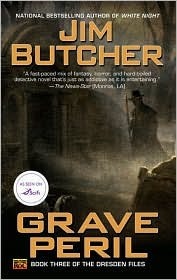
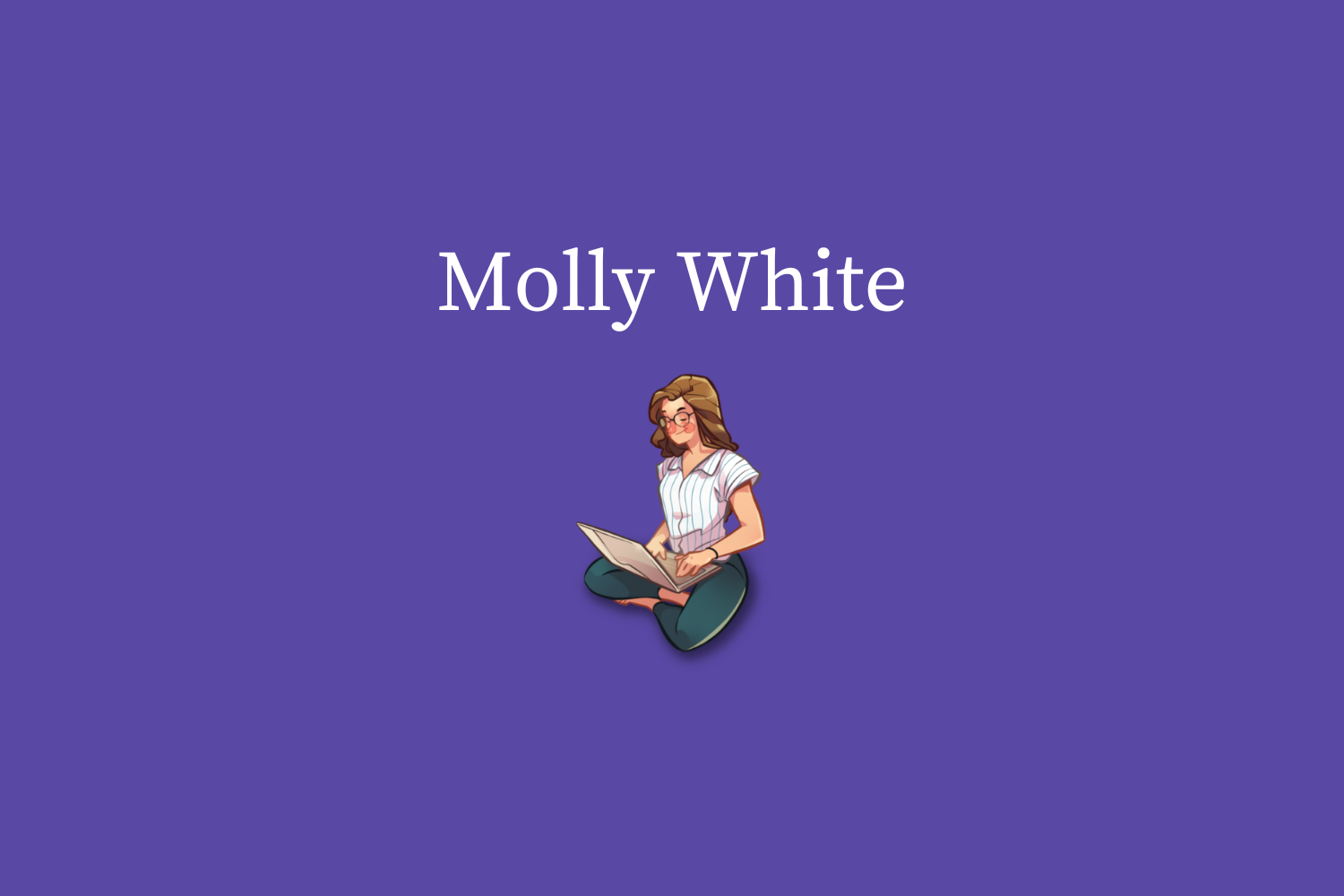










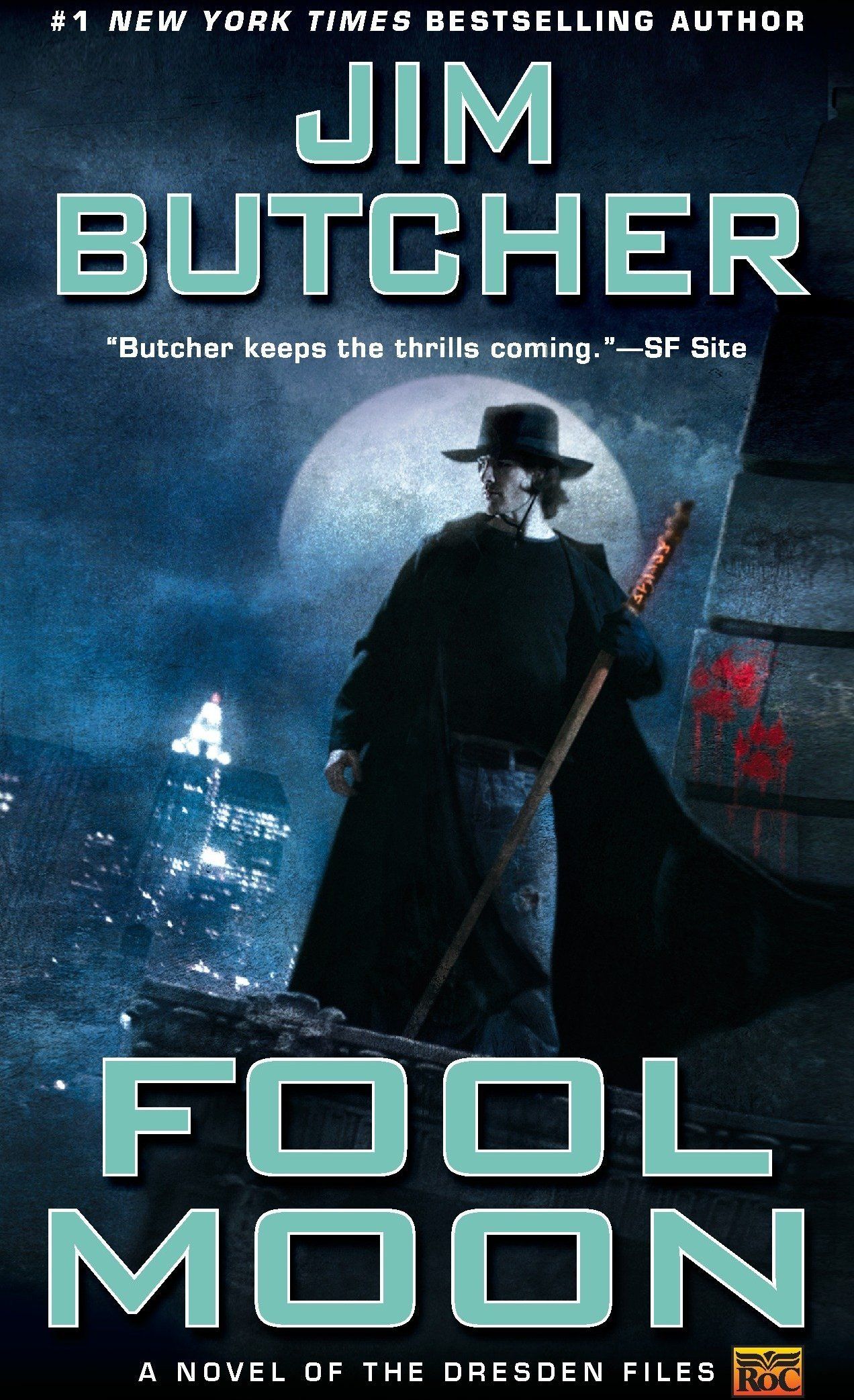
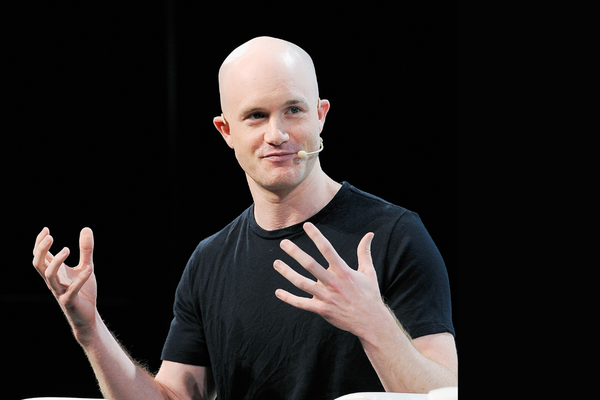
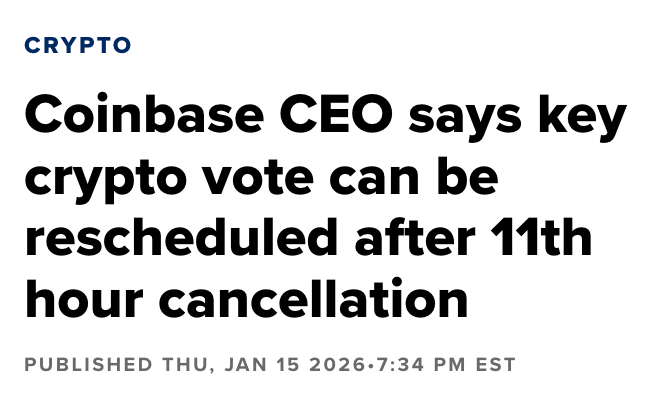
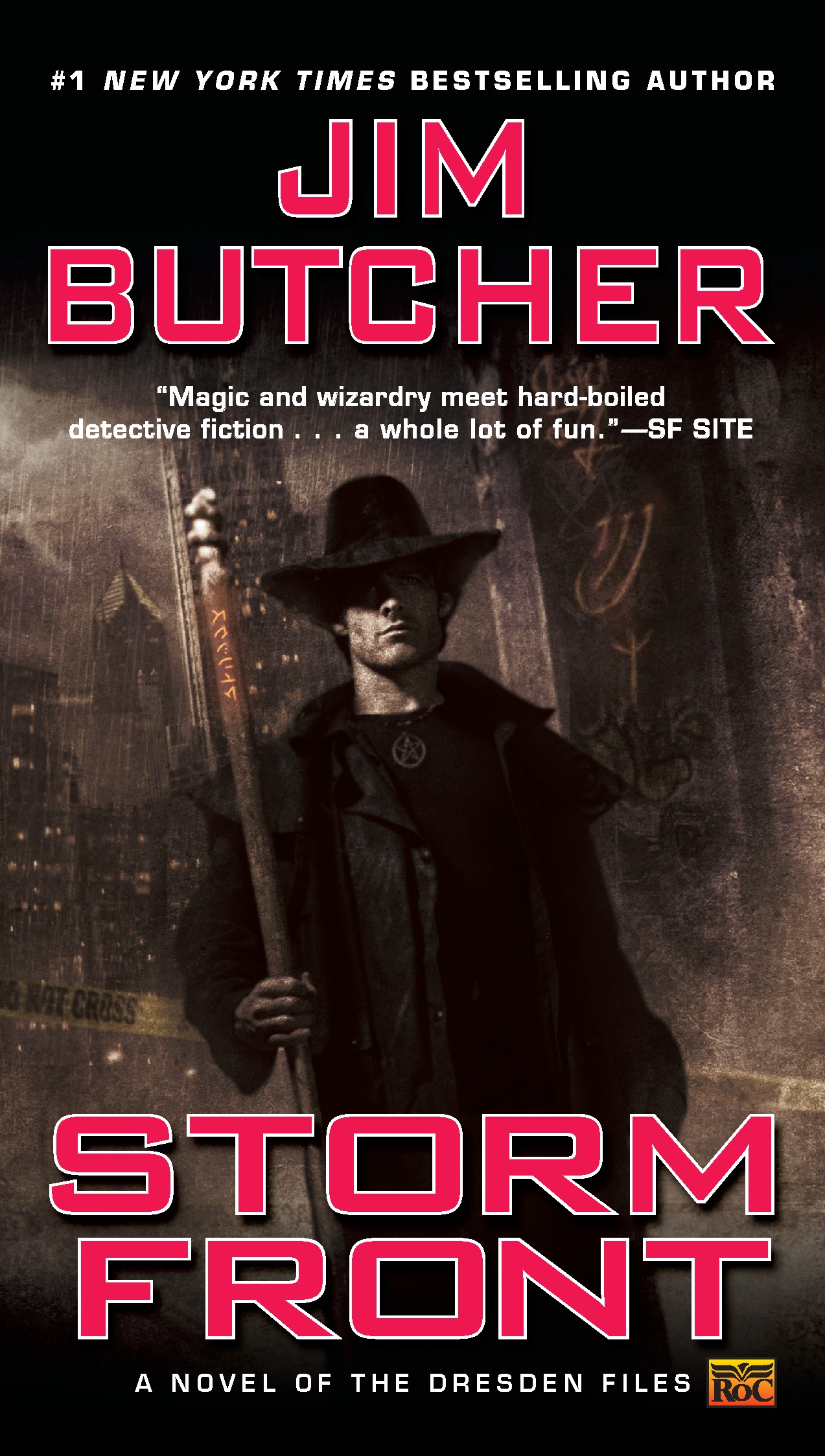
![Cardano founder Charles Hoskinson has also clearly been trying to woo Trump, claiming very shortly after the election that he was “going to be spending quite a bit of time working with lawmakers in Washington DC and quite a bit of time with members of the administration to help foster and facilitate with other key leaders in industry the crypto policy”.6 While he has continued to boast vaguely about meetings with various influential figures, winkingly describing a “VIP dinner” where “diet coke will certainly be on [the menu]”, there’s been little outside confirmation that he’s had much access to the Trump administration.](https://storage.mollywhite.net/micro/ebf999a8f79f352f9173_Screenshot-2026-01-13-at-10.35.28---PM.png)
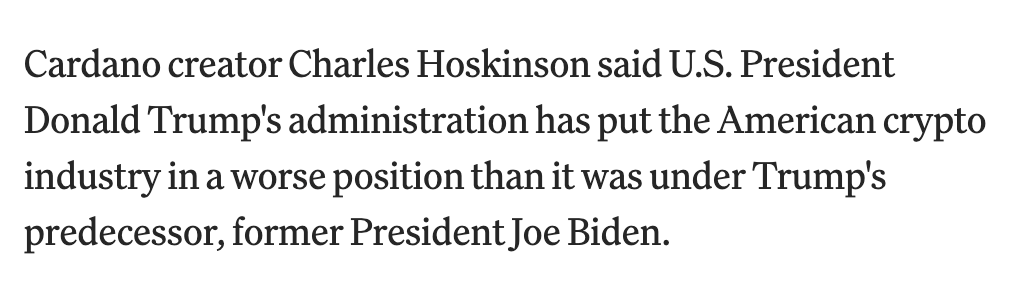
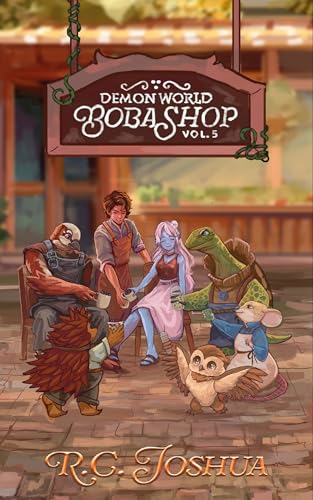
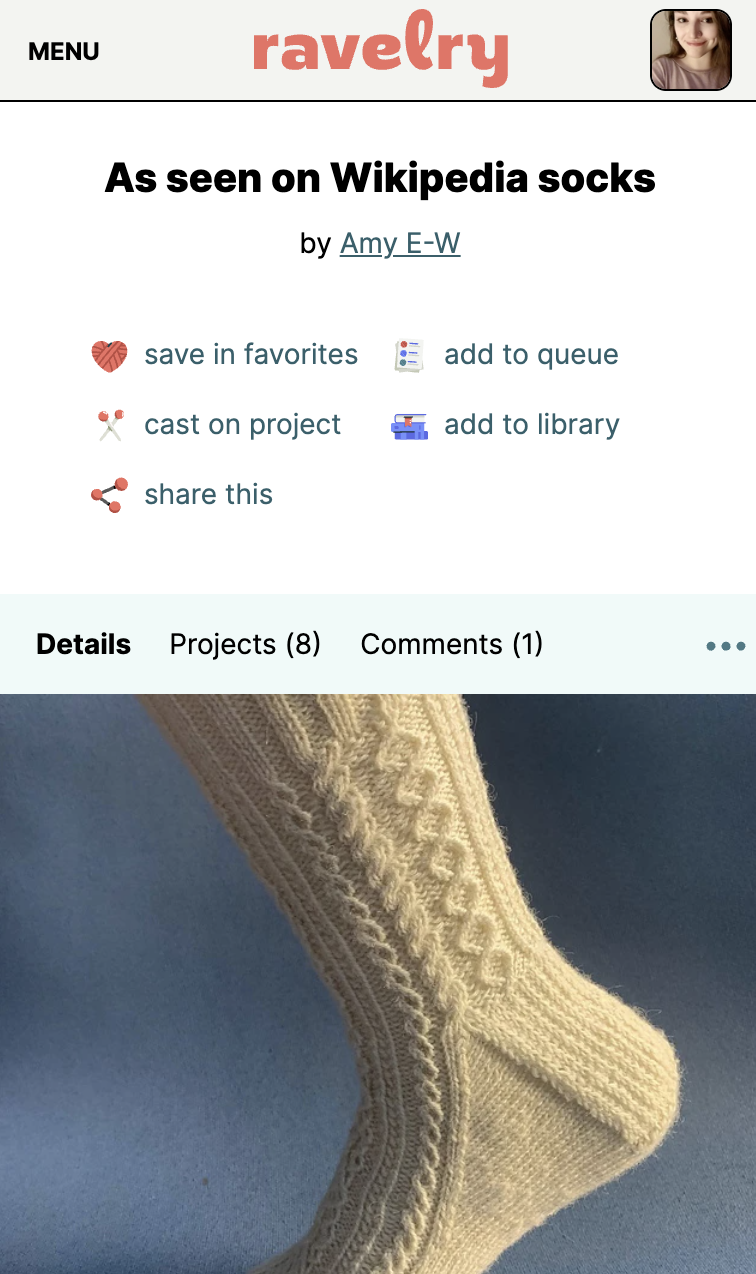 Photo: a handknit sock in lightweight cream colored yarn with a variety of vertical cables" />
Photo: a handknit sock in lightweight cream colored yarn with a variety of vertical cables" />